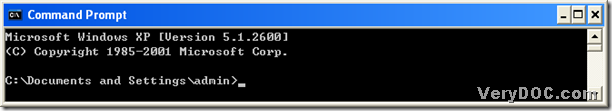If you need to convert MS Office 2007 and Office 2010 xlsx to pdf and rotate page of pdf, you can refer to this article, which aims to tell you how to realize this process within one conversion with the command line.
First, you need to download DOC to Any Converter Command Line through clicking this link: https://www.verydoc.com/doc2any_cmd.zip, then please extract the content in that zip to your computer, which contains “doc2any.exe”, and later, you can directly call “doc2any.exe”, and if you want to know more details, you can continue to read this article.
Second, please run “cmd.exe” in your computer, because it helps you open the operating environment of DOC to Any Converter Command Line. To open it in your computer, you can click “Windows + R”, then type “cmd.exe” and click “ok” in the dialog box of “Run”, then the command prompt window can be popped out on your screen.
Then, you can refer to the following examples to process your own task in the command prompt window:
D:\doc2any_cmd\doc2any.exe –rotate 90 G:\in1\a.xlsx F:\out1\a.pdf<enter>
D:\doc2any_cmd\doc2any.exe –rotate 180 E:\in2\b.xlsx D:\out2\b.pdf<enter>
D:\doc2any_cmd\doc2any.exe –rotate 270 D:\in3\c.xlsx G:\out3\c.pdf<enter>
In the command lines above, “<enter>” stands for one click on “enter” in the command prompt window, which is essential in command line with “<>”. However, if you want to know the details in them, please see the illustration below:
- D:\doc2any_cmd\doc2any.exe is the path of “doc2any.exe”, which is used to call “doc2any.exe” to run DOC to Any Converter Command Line
- –rotate 90 is a parameter to rotate pdf page by 90
- –rotate 180 is a parameter to rotate pdf page by 180
- –rotate 270 is a parameter to rotate pdf page by 270
- G:\in1\a.xlsx is the source path of single xlsx, which is used to add it for this conversion
- F:\out1\a.pdf is the objective path, which is used to save pdf and name it
(note: “-rotate <int>” can only be “-rotate 90, –rotate 180 and –rotate 270”)
At last, click “enter” in the command prompt window, then DOC to Any Converter Command Line can convert Office 2007 and Office 2010 xlsx to pdf and rotate page of pdf quickly. And when you want to convert xlsx file to pdf file, you can copy and paste one of the command lines above but “<enter>” into your command prompt window, following the steps above to change the relative directories in the command prompt window one by one, finally, you can click “enter” in the command prompt window, then DOC to Any Converter Command Line will help you produce your own pdf file automatically.
By now, I think you have already know the method to convert Office 2007 and Office 2010 xlsx to pdf and rotate page of pdf, and is it very convenient, please? Anyway, if you are interested in DOC to Any Converter Command Line and other parameter compatible with this dreaming tool, you can visit its homepage at this link: https://www.verydoc.com/doc-to-any-options.html, where different kinds of conversions also can be found.