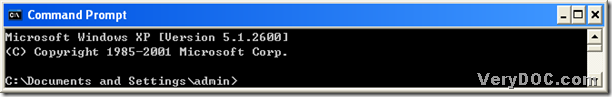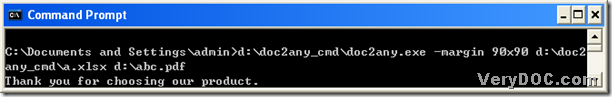Here is a method to convert MS Office 2007 and Office 2010 xlsx to pdf and set page margin of pdf in this article. And the main converting tool is DOC to Any Converter Command Line. DOC to Any Converter Command Line is a professional tool to help users convert MS Office and OpenOffice files to another kind of files flexibly. Besides, it supports editing the properties of the targeting files.
Here are the steps to convert xlsx file to pdf file and edit pdf margin below:
1. Run the command prompt window
For Windows systems, the command prompt window is the operating environment of DOC to Any Converter Command Line. You need to open it in your computer, before the entire process. Thus, here is the way to run it in your computer:
click “start” > select “Run” > type “cmd.exe” > click “ok”
2. Call “doc2any.exe” and get prepared work done
After the command prompt window is opened, please call “doc2any.exe” there, and you can type its path into the command prompt window, which also mean DOC to Any Converter Command Line can be used from this moment on. Then, you need to get the prepared work done in the command prompt window. And it is essential to do followings:
- set pdf margin
- add source xlsx file
- save targeting pdf file
- one click to produce single pdf file
And when you process this task, you need to do these things in turns. However, what should we realize them in the command prompt window? Well, I think you can refer to the following methods:
- to set pdf margin, please type this parameter “-margin <string>”, and “<string>” can be “90x90”, for example, which means to set left and top margin of pdf as 90
- to add source xlsx file, please input its path into the command prompt window
- to save targeting pdf file, you need to type a targeting path into the command prompt window, which also can help you name this pdf file
- to produce single pdf file, please click “enter” in the command prompt window
You can refer to the following screen snapshot, which is about how to convert Office 2007 and Office 2010 xlsx to pdf and set page margin of pdf with DOC to Any Converter Command Line:
However, besides this kind of conversions, DOC to Any Converter Command Line can help you with more types of conversions. To know more about them, you can log on the official webpage of DOC to Any Converter Command Line from this link: https://www.verydoc.com/doc-to-any-options.html. And after you know the method to convert Office 2007 and Office 2010 xlsx to pdf and set page margin of pdf, you can click the following link to download the trial version of DOC to Any Converter Command Line: https://www.verydoc.com/doc2any_cmd.zip.