When I try the command of pdf2vec.exe, I get the following error:
PDF2Vec.exe – application error, the application failed to initialize properly (0xc0000005). Click on OK to terminate the application.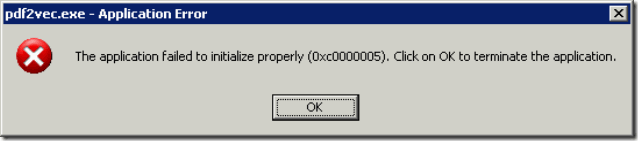
======================================
Please turn off DEP for "pdf2vec.exe" application to try again, please refer to following steps about how to turn off DEP in your system,
1. Click "Start"
2. Select "Control Panel"
3. Select "System"
4. Click the "Advanced" tab
5. In the "Performance" region select "Settings"
6. Click the "Data Execute" tab in the dialog box that opens
7. Select "Turn on DEP for all programs and services except for those I select"
8. Click "Add"
9. The open dialog box will open. Browse and select "pdf2vec.exe" application in your computer,
10. Click "Open"
11. Click "Apply"
12. Click "Ok"
13. Reboot
OK, you can run "pdf2vec.exe" without any problem now, please to try.
VeryPDF