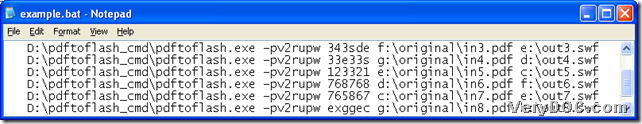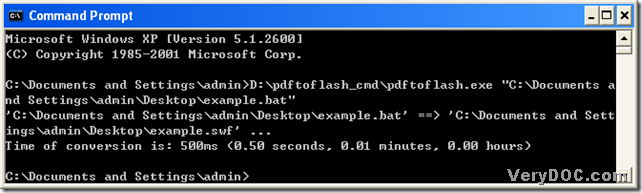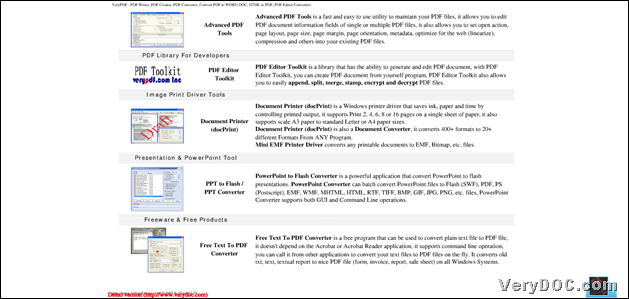This article aims to tell you how to convert user password protected PDF to SWF files with separate user password in batches through PDF to Flash Converter, which is a professional command line to help you produce SWF files from PDF files in Windows systems.
Want to free download PDF to Flash Converter here? Then, just do it at once! As I mentioned before, PDF to Flash Converter is a powerful command line tool, so there are multiple parameters which assists PDF to Flash Converter to accomplish lots of operation on Windows platforms, and do you want to know those parameters right now? Then, please enter here to know more.
The following paragraphs will tell you exactly about how to convert user password protected PDF to SWF files with separate user password in batches:
- Please refer to the usage of PDF to Flash Converter and examples to type command line in created BAT file in your computer
Usage:
pdftoflash.exe [options] <PDF Files>
Related Parameter:
-pv2rupw <string> : for typing user password of PDF file (for encrypted files)
Examples:
D:\pdftoflash_cmd\pdftoflash.exe –pv2rupw 888999 d:\source\in1.pdf f:\out1.swf
D:\pdftoflash_cmd\pdftoflash.exe -pv2rupw 234233 c:\original\in2.pdf d:\target\out.swf
D:\pdftoflash_cmd\pdftoflash.exe –pv2rupw 343sde f:\original\in3.pdf e:\out3.swf
D:\pdftoflash_cmd\pdftoflash.exe –pv2rupw 33e33s g:\original\in4.pdf d:\out4.swf
D:\pdftoflash_cmd\pdftoflash.exe –pv2rupw 123321 e:\original\in5.pdf c:\out5.swf
D:\pdftoflash_cmd\pdftoflash.exe –pv2rupw 768768 d:\original\in6.pdf f:\out6.swf
D:\pdftoflash_cmd\pdftoflash.exe –pv2rupw 765867 c:\original\in7.pdf e:\out7.swf
D:\pdftoflash_cmd\pdftoflash.exe –pv2rupw exggec g:\original\in8.pdf h:\out8.swf
D:\pdftoflash_cmd\pdftoflash.exe –pv2rupw 09mjku f:\original\in9.pdf g:\out9.swf
- Please open command prompt window and process tasks in batches
Please open command prompt in your computer and type path of “pdftoflash.exe” in it, then click space there > drag and drop that created and saved BAT file into command prompt > click enter there. For more information, the following picture could be of help:
After a while, PDF to Flash Converter can help you generate lots of SWF files based on different user password protected PDF files in batches.
Here is the screen snapshot of generated SWF file below:
For more doubts on this article, which is about how to convert user password protected PDF to SWF files with separate user password in batches, please drop your comment here. If you want to create vivid SWF file of flip book from PDF file with user password in batches, PDF to Flash Flip Book Converter could help you with that smoothly and with more fun! Thank you for your support here.