HPGL is an inintialism for Hewlett-Packard Graphics Language. Just as its name implies, a hpgl file is a graphics file for the HP graphics plotter. However, a pdf file is a document file. How to convert pdf file to hpgl file? VeryDOC pdf to vector converter ( a software tool) is just what we need. It can transform a pdf file to a number of graphics formats easily in a short time.
Certainly, the first step is that we do need to get one.
There are two websites we can get on to download it.
https://www.verydoc.com/pdf-to-vector.html
https://www.verydoc.com/pdf2vec_cmd.zip
Later, one of the advantages of VeryDOC pdf to vector converter is that we have not to install it to the computer. We just should uncompress the folder we have downloaded and make sure there exists an .exe file.
The second step is to open this .exe file.
Here, we need to find the label Run and click on it. Usually, the label Run is situated in the unfolded menu of the press button start. This is the popup dialogue box . Enter cmd and Click on Ok. To this step, a command wind is opened.
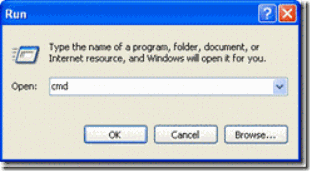
The last step is to run it.
There are two point we need to realize. The primary point is to ensure that the command line is running under the directory of the .exe file. To be specific, we should change the default directory ( c:\Documents and Settings\admin ) to the location of the .exe file.
Tips: There is an enter operation between the first line and the last line in every window above. The third window indicates that the .exe file is seated in the pdf2vec folder which is one of disc d.
The second point to run the command line “pdf2vec.exe D:\test\test.pdf D:\test\test.hpgl”. Watch out. There are three sections in the line.They are “pdf2vec.exe” which is the executable file, “D:\test\test.pdf” which shows us that “test.pdf” is the executable filename and its place, and “ D:\test\test.hpgl” is the file we want. Apparently, The name and location of the third can be changed. Look at the windows 4 and 5:
When we get the last window, the assignment of conversion is done.
Actually, if you want to convert a pdf file to other graphics formats, just change .hpgl of the third part in the fourth window to the format you need. You will get a lot from VeryDOC pdf to vector converter.
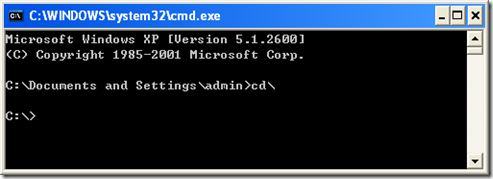
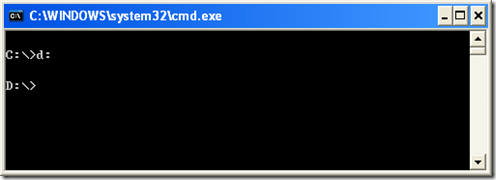
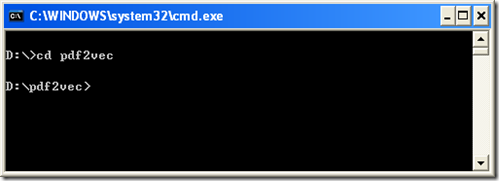
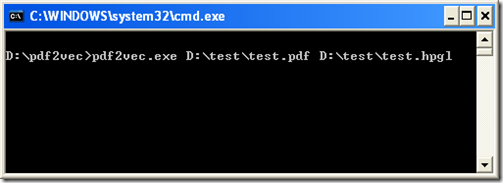
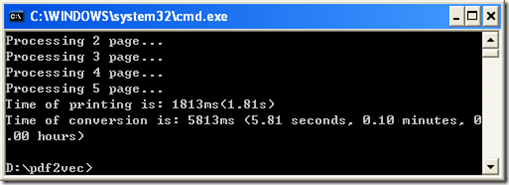
What I use for converting PDF to Word Converter. Since I got this, I’ve been using it very often. It takes me just a couple of clicks to perform a conversion.
[Reply]