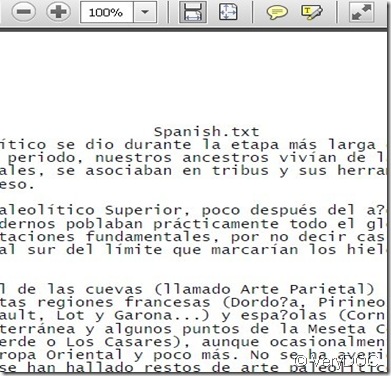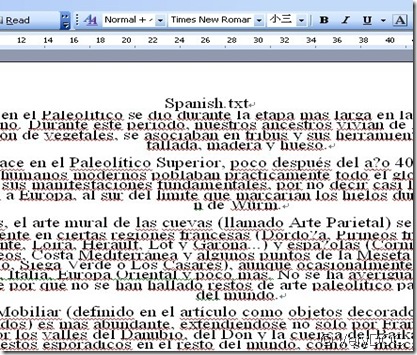If you have a Spanish PDF file and you want to make it editable, maybe converting it to Word document is a way to work it out.
Now maybe this software can help you to solve this matter- PDF to Word Converter You can know about it from here and get it. https://www.verydoc.com/pdf-to-word.html After downloading, you will enter this interface. And I will show you by examples.
When you enter the the interface, you may wonder this an English version software so can it accept the Spanish command? The answer is “Yes'”. Please have a try and follow the steps.
Please drag this Spanish pdf file to the blanks or add it through clicking this button “ Add PDF” . Please have a detail check about the menu on the right part of this software. You can adjust your aim document according your need, Such as you can choose the output: keep it original layout or only keep text and ignore images also you can choose the Output formats: MS Word Document or Rich Test Format and you also can choose the pages you want to be converted. At last if the PDF file has no password, you can click “Convert”. The Word Document in Japanese will bounce to the screenshot automatically.
Now you can edit this word document like other word files. Such as you can copy it,translate it and adjust it as you wish.