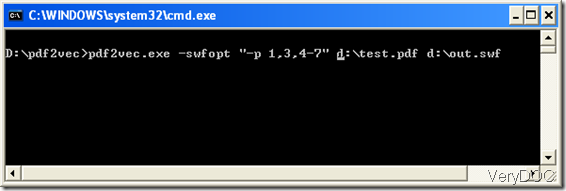I can get a few successive pages from pdf to flash by VeryDOC pdf to vector converter. But I really need just a few separate pages of them. Are there easy ways to get these pages? I think of it a lot of times. The following is the way how to solve it.
Based on that I have learned to get continuous pages by means of Very DOC pdf to vector converter, An easiest way is to use a command “–swfopt “ –p 1, 3,56-80””. See this picture:
Can you find what is the difference between this command line and what you used to finish the task of getting the consecutive pages? Yes, there exists “-swfopt”a new command. “-swfopt “-p 1,3,4-7” ”means that page 1, 3, 4 to seven of test.pdf are converted to a new file called out.swf. You can change “1,3,4-7”to any page you want. The part, “1,3,4-7”,can be one parameter or above. It also can be successive or separate.