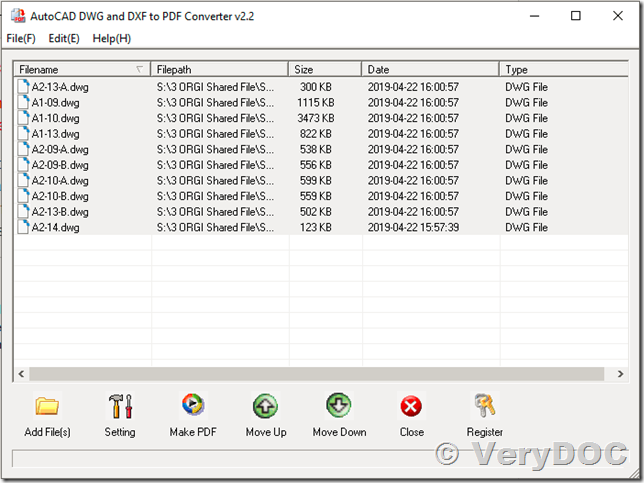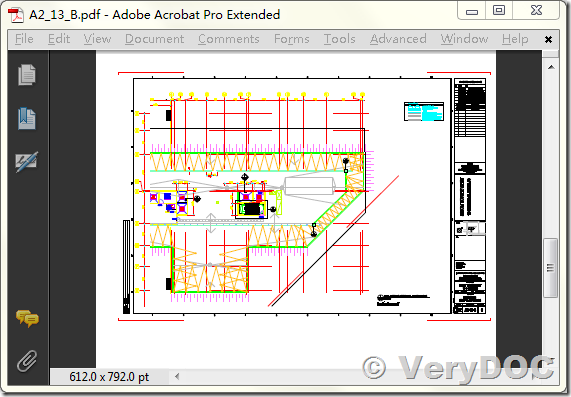I finally got the files to add. I've clicked all the filenames and one of them and then clicked the "Make pdf" button, named the file in the place I want it but nothing ever shows up. How do I get these files to convert so I can see if we want to purchase this program?
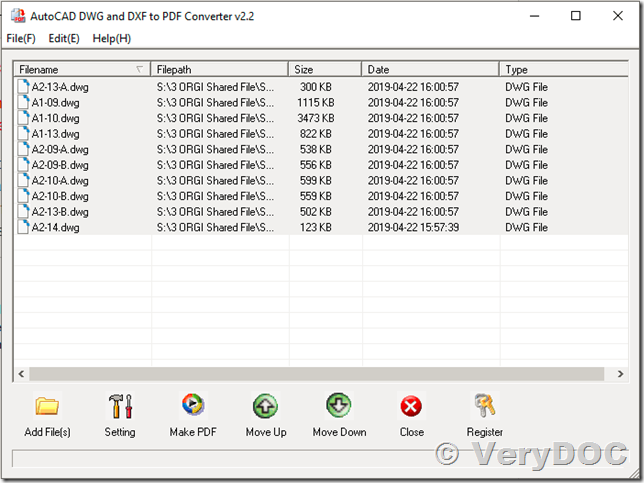
Customer
-------------------------------------------
Thanks for your sample DWG files, we will test with AutoCAD DWG and DXF to PDF Converter v2.2 shortly. In the meantime, we suggest you may download VeryDOC DWG to Vector Converter Command Line from our website to try, DWG to Vector Converter Command Line does support all versions of DWG formats, we hope this product will work better to you.
btw, I just tested these DWG files with VeryDOC DWG to Vector Converter Command Line software, these DWG files can be converted to PDF files without any problem, you may download VeryDOC DWG to Vector Converter Command Line from this web page and try it by yourself,
https://www.verydoc.com/dwg-to-vector.html
https://www.verydoc.com/verydoc_dwg2vector_cmd.zip
after you download it and unzip it to a folder, you can run following command line to batch convert all of your DWG files to PDF files properly,
dwg2vec.exe D:\downloads\*.dwg
Please look at following screenshot for a PDF file which converted from your DWG file,
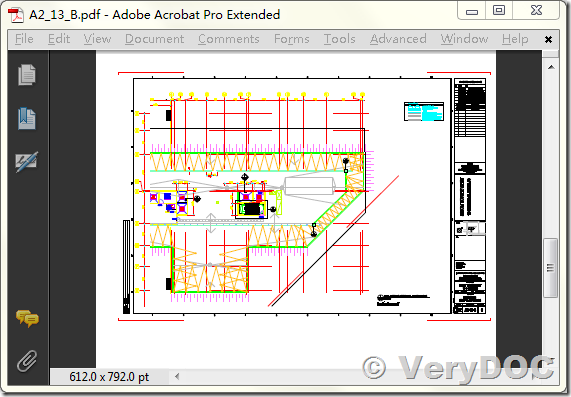
VeryDOC
-------------------------------------------
VN:F [1.9.20_1166]
Rating: 0.0/10 (0 votes cast)
VN:F [1.9.20_1166]
Related Posts
- Purchase the software to convert from Office Word documents and AutoCAD DWG, DXF files to PDF files
- How to convert a DXF or DWG file to PDF file and maintain original measurements (paper size)?
- VeryDOC DWG to PDF Converter Command Line allows easily export DWG to PDF drawings and save the result to PDF, PSD, WMF, SVG, PNG, JPG, PSD and other raster images, vector images
- PDF to DWG/DXF Converter, DWG/DXF to PDF Converter, DWG/DXF to Image Converter, Scanned PDF to Vector DWG/DXF Converter
- Convert scanned PNG, JPEG, GIF or PDF format to vector CAD Drawings and Convert DXF back to original PNG, JPEG, GIF or PDF format
- VeryDOC DWG and DXF Series Products. Batch convert CAD, DXF, DWG, DWF files to PDF, TIFF, JPG, PS, EPS, etc. formats, and convert PDF files back to DXF and DWG files.
- How I convert AutoCAD 2012 to PDF without AutoCAD?
- Convert DWG to PDF form viewing DWG files in a browser
- DWG to PDF, Batch Converting
- How to monitor folders when converting DWG to PDF?
- How to batch convert AutoCAD to PDF and combine PDF
- How to customize PDF DPI/resolution when converting AutoCAD to PDF
- How I convert AutoCAD 2012 to PDF without AutoCAD?
- VeryDOC DWG and DXF Series Products. Batch convert CAD, DXF, DWG, DWF files to PDF, TIFF, JPG, PS, EPS, etc. formats, and convert PDF files back to DXF and DWG files.
- dwf, dwg, dwfx to swf file conversion – solution required, AutoCAD DWG to Flash Converter