|
 VeryDOC docPrint VeryDOC docPrint
|
 |
VeryDOC docPrint can be used to print any printable file to a PDF or an image. It provides two virtual printers: docPrint PDF Driver and docPrint.
DocPrint PDF Driver can be used to generate vector PDF, PS and EPS files. You can also use it to create image files like JPEG, TIFF, BMP, PCX and PNG.
DocPrint supports more than 50 output formats. It can be used to generate raster PDF, PS and EPS files and allows you to preview the effects before conversion. DocPrint also allows you to add annotation and stamp to PDF file. In the preview window, you can rotate pages, adjust zoom rate, etc.
|
|

$38.00 |

13.3MB |

How to use |
| |
The following is the workflow chart of docPrint. For more details, please refer to the user manual. |
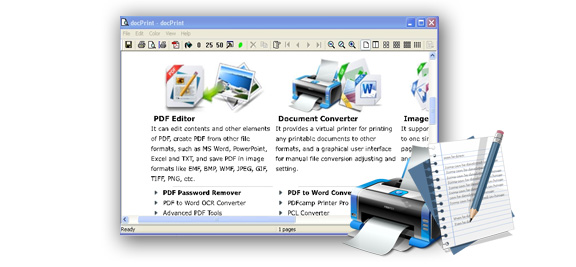 |
 What is docPrint? What is docPrint?
|
|
VeryDOC docPrint is a combination of two virtual printers: docPrint PDF Driver and docPrint. After downloading and installation, there is no desktop icon on the desktop but they will be installed in the printer list. You can find them at Print and Faxes. So please do not be surprised if you cannot find any icon on the desktop after installation. |
| |
 What can docPrint do for you? What can docPrint do for you?
|
Print files directly—you can print documents of Microsoft Office Word, PowerPoint, Excel and other printable files to the virtual printer and convert them to PDF, PS, EPS, JPEG, TIFF, BMP, PCX, and PNG.
Modify documents— you can modify the output PDF file in the preview window. In the preview window you set up margins, and choose output page size. In addition to that, you can set save ink mode and rotate pages through any degree, and set the PDF page orientation.
Comment and Annotate— In the preview window, you can add comment and annotations to PDF file. The comment including stamp (image), text note, lines (pencil line, beeline, rectangle and ellipse), You can also change transparency degree of annotation. Moreover, you can even draw any shapes to annotate the pages. The following are some options for adding stamps:
|
- Add stamp (image), text note, lines (pencil line, beeline, rectangle and ellipse) to output file pages.
- Lock and unlock comments.
- Set levels of overlapped comments.
- Change transparency degree of annotation.
- Move, copy, delete and paste any comment.
- Set comment color and filled color.
- Change link thickness.
|
| |
 How does docPrint work? How does docPrint work?
|
docPrint prints files like a real printer and it can save the output file in the format you need. It can create PDF or image files exactly like the source files, though some hyperlinks or PDF form tables will be disabled in the output files. |
| |
 Features of VeryDOC docPrint Features of VeryDOC docPrint
|
- Contain two virtual printers: docPrint PDF Driver and docPrint
- Standalone software.
- Print any printable documents from Windows applications with printing function.
- Output formats: PDF, PS, EPS, JPEG, TIFF, BMP, PCX, PNG and more than 50 other formats.
- Support resolution of 72, 75, 96, 100, 120, 150, 200, 300, 600, or 1200 DPI.
- It can add stamp, comment and annotation to PDF.
- The stamp could be image or text.
- N-up pages – Print one, two, four, eight, or 16 pages on a single paper sheet.
- Customize watermark, header and footer on pages of converted files.
- Allow you to choose PDF size, such as A4, B5 andLetter, or to customize page size.
- It supports saving ink mode. If you use it for printing, you can save lots of ink.
- Create multipage images in formats such as GIF and TIFF.
- Set page margins for output files.
- Rotate pages through 90, 180 or 270 degrees.
- Combine multiple document printing jobs as a single printing job.
|
|
|
|
|

