In this article, I will talk about two ways to convert Excel Sheets to single PDF file. Those ways can help you convert the specific sheet or sheets to single PDF file or multipage PDF files.
Method 1.Use DOC to Any Converter.
- Download DOC to Any Converter to your PC, here is the free downloading link for you, https://www.verydoc.com/doc2any_cmd.zip. When you download it to your PC, all you need to do is unzipping this file and open MS Dos Window.
- Please read the readme.text file carefully then run the conversion according to the usage.
Usage: DOC2Any [options] <in-file> [<out-file>]
Example: doc2any.exe C:\in.xls C:\out.pdf
Add parameters: doc2any.exe -ownerpwd 123 -keylen 2 -encryption 3900 C:\in.doc C:\out.pdf
- During the conversion, you can set owner password or open password for the converted PDF file or set some limitations. At first, I thought the parameter “–pagerang :Set page range for conversion, eg: 1,2-4,6” will be helpful for the conversion from Excel Sheet to PDF. If it works, I just need to specify the page range which I needed or just one page, it will save a lot time and energy. After times and times trying, I find that I am wrong. DOC to Any Converter does not support the selected sheet choosing. I feel a little frustrated then after consulting, I find another software can help me finish this task.
Method 2.Use Document Converter.
This software can convert all the printable file to image file or PDF file. So converting Excel Sheet to PDF is a piece of cake for it. In this article, I will also use its command line version to finish the conversion from Excel Sheet to PDF.
- Download it to your PC and let it run, then you will find an icon on the desktop. It is the GUI version shortcut. As we use the command line version to convert Excel Sheet to PDF, we just need to know its file path and call it from MS Dos Windows.
- Check the usage of the this software by input the full file path and press Enter on the keyboard.
Usage: doc2pdf [options] <-i Document Files> [-o Output]
Example: doc2pdf -i C:\input.xls -o C:\output.pdf
Add parameters:doc2pdf -g “pagerange”-i C:\*.xls -o C:\*.pdf
There are more parameters listed in the usage, you can check them one by one according to your needs. It can give you more than you can image. By this way, I can convert some specific sheet in the Excel to PDF file. Even if Excel has more than 5000 sheets, I can extract one or two in them to be converted. Please check a random example in the following snapshot.
This is the end of the conversion from Excel Sheet to PDF and specify some sheet from a workbook to single PDF file. Both of those two software are developed by VeryPDF software company, if you need to know more software about file format conversion, please check more on its homage. If you have any question about this conversion or other file format conversion, you are welcome to contact us by the ways supported on this website.
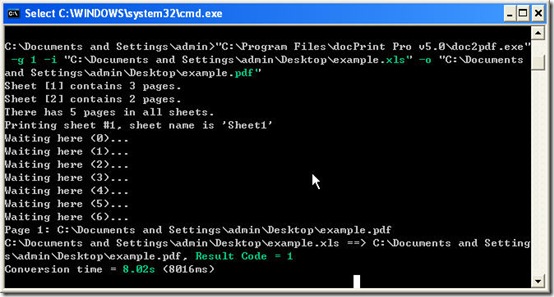
One Reply to “Two ways to convert Excel Sheet to PDF files.”