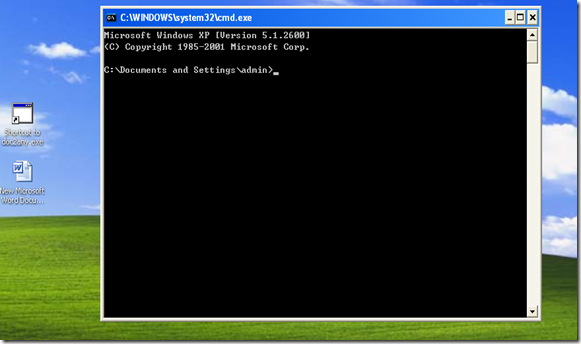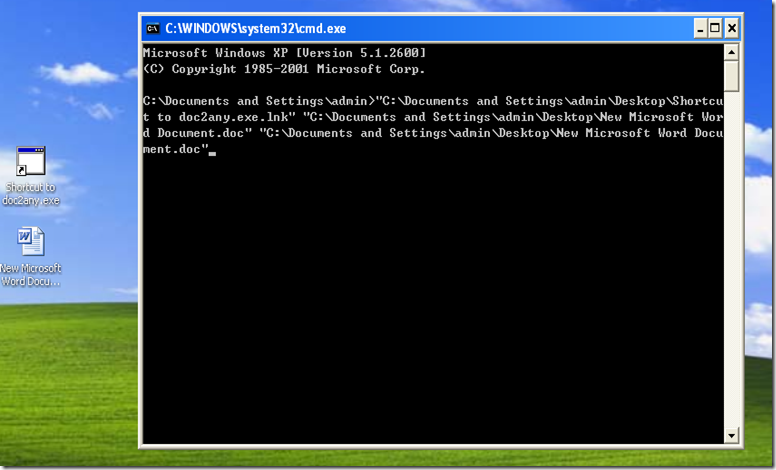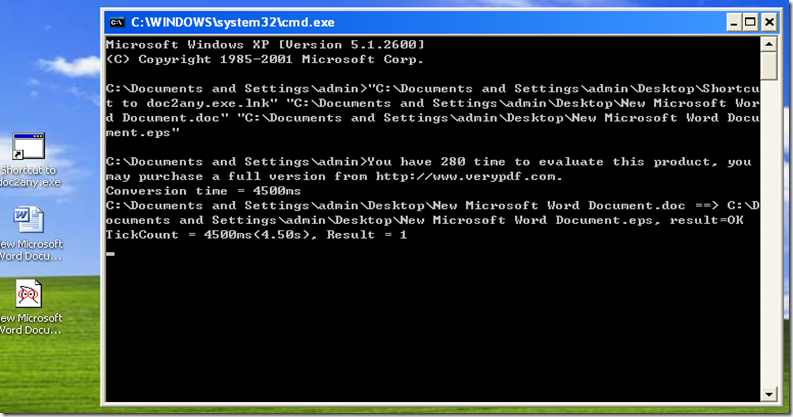When you download the VeryDOC to any converter software, I suggest you put it on desktop after saving, or set a shortcut on desktop if you have downloaded before, meantime put the document you will convert on desktop. Then open the DOS system and let it not cover the two icons that are shortcut to doc2any.exe (the document name of VeryDOC to any converter software), and the document name you will convert (e.g. New Microsoft World Document.doc). Next operations are very easy and free, keep dragging three times of the prepared document names from desktop into DOS command line with one little alteration belonged to the third drag that repeats the last one. For instance you need PDF format, then you alter the doc to pdf, or you need PS format, then you alter the doc to ps, such as the like. With your pressing Enter key, you will see the desired document format on desktop at once. Below is the illustration:
This is the background of the desktop with the unfolded DOS system.
After three dragging operation from the two document on the left into the DOS system the black color on the right.
The little alteration marked by the red circle, I choose the esp as my purpose, you can change it for another one.
The end of the operation, can you see the eps document on the left.