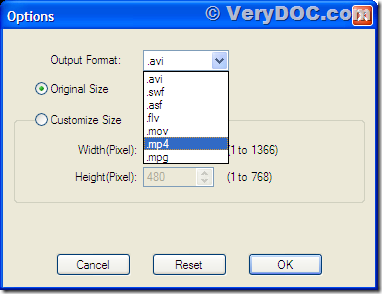More and more people are using Apple iPhone and indeed iPhone is a wonderful mobile device. With an iPhone, we can contact our friends freely and enjoy our life with playing games. However, iPhone does not natively support Adobe Systems’ Flash technology and what is worse that Adobe might no longer support mobile flash. So, how to play flash videos on an iPhone without jail breaking? Convert flash to MP4 with Flash to Video Converter. Flash to Video Converter is free before January 31st, 2012, if you follow the instructions in the last paragraph of this article.
Flash to Video Converter is a conversion tool designed for converting flash videos to commonly used video formats. For MP4 format is natively supported by iPhone and most of other mobile devices, you can convert SWF to MP4 and copy the converted MP4 video to your iPhone, and then you can watch the SWF video on your iPhone.
Firstly, please download Flash to Video Converter here. Run the application after installation, you will see its main interface like that displayed in the following figure. Before converting your SWF videos to MP4, you should put them into the file list in the upper right corner of the interface as shown in the following figure.
Drag you SWF files from your Windows Explorer and drop them into the interface, and then those selected SWF files are put in to the file list. Press the button of [Option] and then you will see a dialog like that presented in the following figure.
In the “Option” dialog, you can set the target format and the video frame size. For converting SWF to MP4, please select “.mp4” in the dropdown list of “Output format”. “Original size” is recommended for setting the frame size in this case. Press [OK] to exit this dialog and return to the main interface of Flash to Video Converter.
Press [Convert] in the main interface of Flash to Video Converter, you will convert your selected SWF to MP4. OK, now you can play the SWF video on your iPhone for it has been converted to MP4 format.
Before January 31st, 2012, you can own this useful tool with a free permanent license via sending an email to ![]() . Please use email subject “I want a free SWF to AVI Converter” and any content in the email. If you are reading this article after January 31st, 2012, you still have a chance for owning an official license for free. Download Flash to Video Converter and use it for trial, write an article about the application and send it to the email address mentioned above, and then you will have a chance of owning a free full version Flash to Video Converter.
. Please use email subject “I want a free SWF to AVI Converter” and any content in the email. If you are reading this article after January 31st, 2012, you still have a chance for owning an official license for free. Download Flash to Video Converter and use it for trial, write an article about the application and send it to the email address mentioned above, and then you will have a chance of owning a free full version Flash to Video Converter.