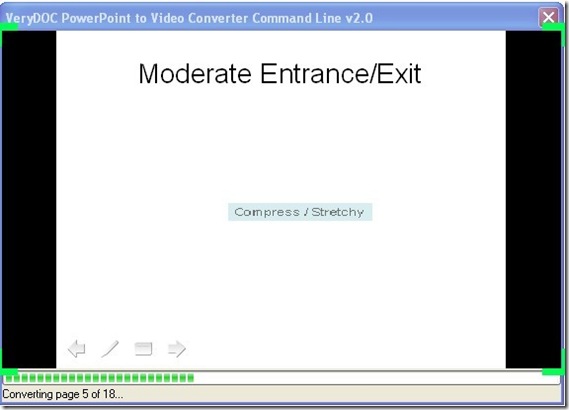If you are interested in converting ppt to video through batches command line, but you have important questions that “does your solution require a local version installed of Microsoft PowerPoint (and then which version), or is it completely independent ? In other words, can we run your software on a computer that do not have any MS Office installed ?” If you have the same question, please read this following article.
In this article, I will show you how to do the conversion from ppt to video in batch by command line. I have assistant who is a software named PowerPoint to Video Converter Command Line that can help me convert PowerPoint to video via Command Line.It supports all the version of Microsoft PowerPoint but it is not completely independent. When you use this software, you have to install some MS PowerPoint or else you can not use it. The process of this software is recording the PPT from the screen then make the recording to video. So it can not work without PowerPoint installed but as to which version you are used is no of the business. As to the bath process, I guess there is no version better than command line.
Now let us get the conversion from the conversion from ppt to video by command line started.
- download PowerPoint to Video Converter Command Line by clicking here. https://www.verydoc.com/powerpoint-to-video/index.html
- when the package downloaded successful, please unzip it and find the execution file “ppt2video.exe”
- click "Start", > click "All Programs", > click "Accessories", > click "Command Prompt">input cmd
- input the file path of ppt2video.exe.
- input order –i and the file path of PPT file
- input order –o and the file path of output video file.
- press enter key on the keyboard.
Taking a detail example to illustrate those steps for converting ppt to video by command line.
C:\Documents and Settings\admin>"C:\Documents and Settings\admin\My Documents\Do
wnloads\ppt2videocmd\ppt2video.exe" -i "C:\Documents and Settings\admin\My Docum
ents\Downloads\ppt2videocmd\SampleAnimations.ppt" -o "C:\Documents and Settings\
admin\My Documents\Downloads\ppt2videocmd\SampleAnimations.avi"
And a quick glance of the conversion by a snap shot.
When the conversion finishes, the green processing bar will disappear. Then you can enjoy the video made from PPT. Maybe I can call an end to the conversion from ppt to video by command line. If you need to buy it, you can order it from this link.https://www.verydoc.com/pay.php?order=soft&s=102518&p=102518-162084743&q=1&v=0&d=0