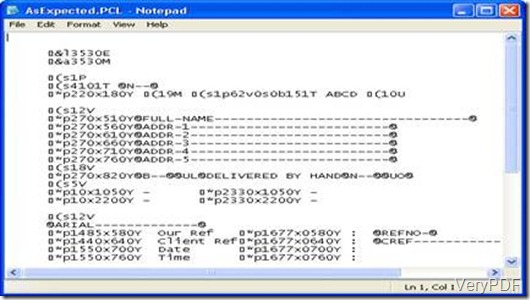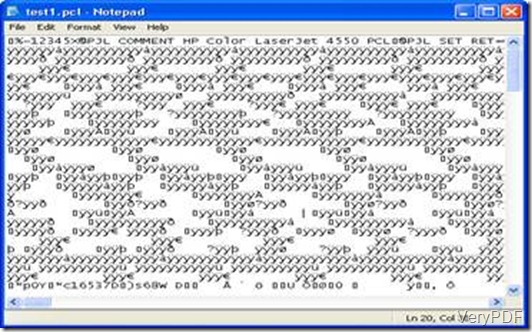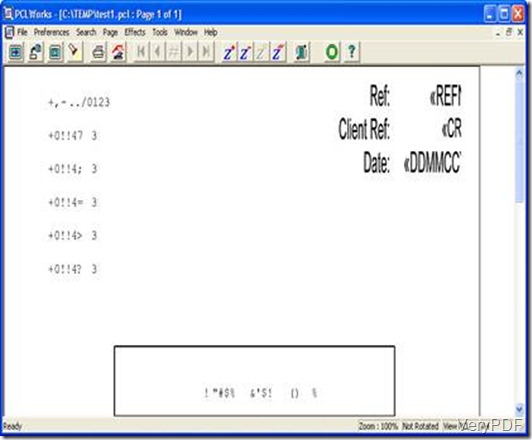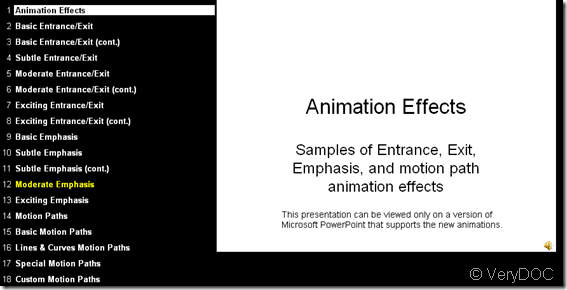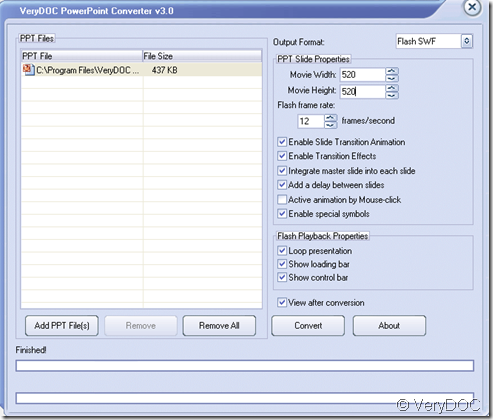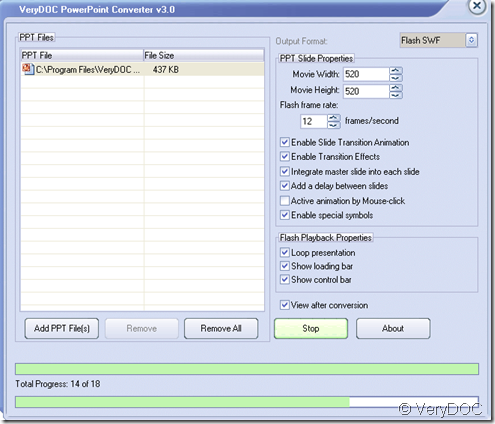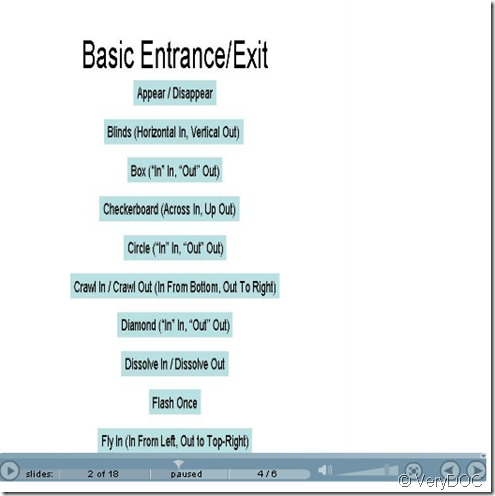doc2any test fails to convert DOC file to PCL file, please can you help?
Please can you help: I am testing use of VeryDOC DOC to PCL Converter to convert Word .DOC files to .PCL, but the output is not as expected.
Problem 1: Neither text nor PCL codes can be seen in the converted file:
In the past I've worked with PCL files that I created myself manually with an editor, with control characters and text visible as shown below:
I now want to allow users to create their own Word documents, and then convert them to PCL using your tool so I can recreate them in bulk from my computer system, inserting data to produce a PCL file that I can then send to a printer, or convert to PDF as required.
But after converting my test1.doc file to test1.pcl with your tool (with "doc2any.exe c:\temp\test1.doc c:\temp\test1.pcl") I get the output below, and can't "see" the control characters, nor the text to replace as I want.
Is there any way I can do a conversion to produce the control characters and text so they are visible?
PROBLEM 2: CONVERSION SOMETIMES WORKS PERFECTLY, OTHERTIMES NOT
What is also strange is that some documents look perfect when converted and viewed in a PCL viewer, but others look wrong and have some garbage:
What am I doing wrong?
Regards,
==================================
>>Is there any way I can do a conversion to produce the control characters and text so they are visible?
Doc to Any Converter does create the PCL files and embed the fonts into PCL files automatically, it can’t make the characters and text in readable format, however, you can extract text from these PCL files by some 3rd applications, we can also provide the PCL to Text Conversion software to you if you need.
>>PROBLEM 2: CONVERSION SOMETIMES WORKS PERFECTLY, OTHERTIMES NOT
It is maybe caused by paper size, we suggest you may select A4 or Letter paper size on “VeryPDF PCL Writer” printer, the A4 or Letter paper may work better for you.
VeryPDF