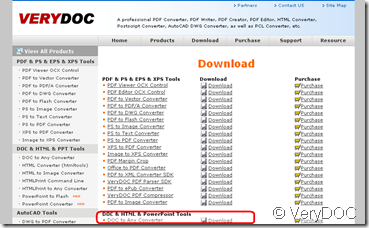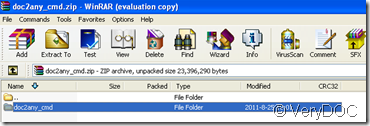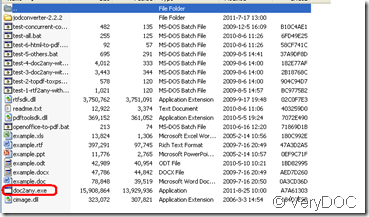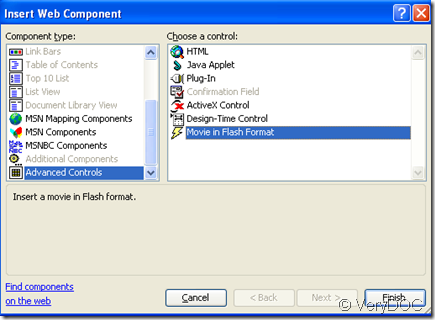Who can tell me a whole conversion process for ppt to pdf?
It seems you are unacquainted with the computer, I’m patient man so I can satisfy your request.
Turn on your computer, find the icon of a capital letter “e” whose name is Internet Explorer Browser, then double click. Then input the website of https://www.verydoc.com/doc-to-any.html and enter
download the software DOC to Any Converter, click the “download”, after this, according to different types of download-software, the image is different. But it doesn’t matter about our purpose. When the converter software downloaded, you keep it in a folder. This is my download-software FlashGet, by it I get the result that the blue strip mark stands for the downloading completed.
the document marked by the red is our need, namely converter software, with it we can convert ppt to pdf, next steps please refer to the title of how to convert doc to pdf by VeryDOC DOC to any converter, the doc to pdf is similar to ppt to pdf.