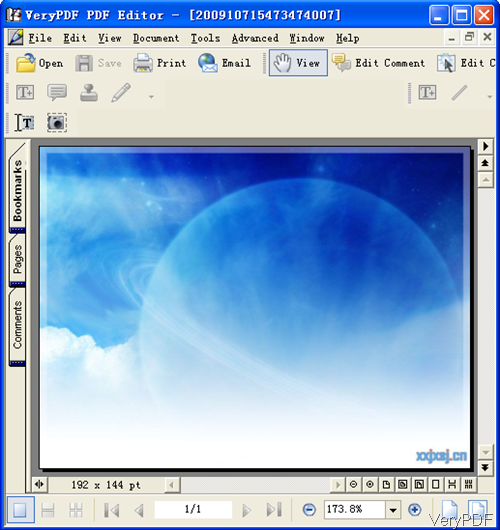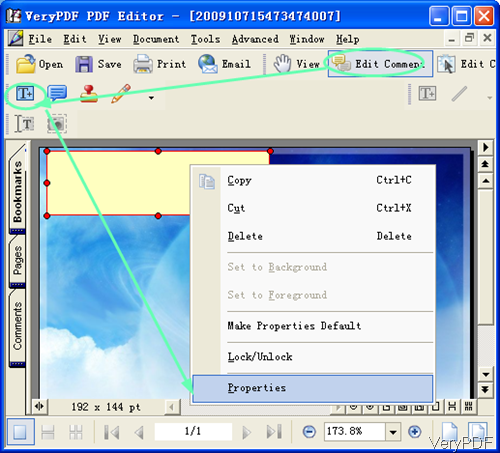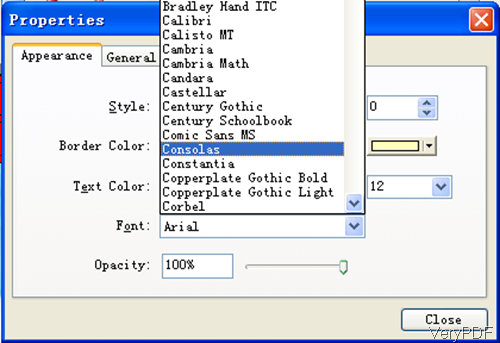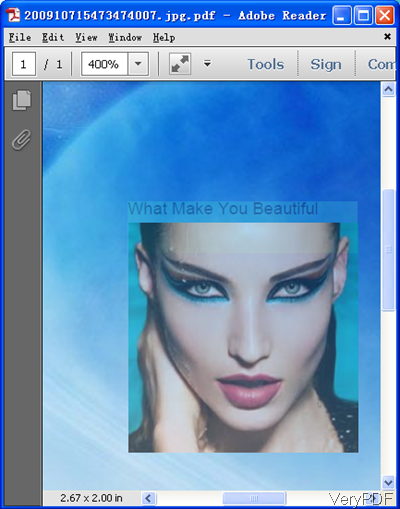In this article, I will share one method of creating PDF with beautiful background. Normally speaking, PDF files will be created with white background. It is not because we do not want to change it as it is too complicated to change.However, if there is no Adobe application installed, you can not even edit PDF file let alone creating PDF. My method is less expensive than buying an Adobe software, I will use VeryDOC Advanced PDF Editor instead, which only charges at 89$.
Step 1. Install Advanced PDF Editor
- This software is GUI version, so you need to install its software interface. And this application is very small, the installation process only takes a few seconds.
- The installation is quite easy, please double click the exe file and follow the installation message.
- Once the installation finishes, there will be an icon on the desktop. Please click the icon to launch this software.
Step 2. Import Image Background
- Please click option Open to add image background to software interface. The following snapshot is from the software interface.
- Please note when you choose image files, please change the default file type PDF to All files or else there will show nothing in the containing folder.
Step 3. Add text or other image file to the background.
- Please click option Edit Comment then there will some buttons turn to black from grey. Please click T icon and draw area in the image. Left click the area then you will find the dropdown list, please go to Properties. This step can be illustrated by the following snapshot. When you need to add another image file, like company logo and others, please click the stamp icon. And the position of the text and image can be removed or moved according to your needs.
- The following snapshot is from the Properties menu tab. There are tens of fonts style for you to choose. And please adjust the fill color same as the background image. Then you can create PDF more beautifully. And the font size can be set too. Once you finish setting part, please click button Close to back to the main interface.
- Please double double click the area then you can input the content for the PDF. And the frame can be dragged as big as you need. Then you can import content for PDF file.
By this method, you can create PDF with beautiful background. Please have a glance from the following snapshot. During the using, if you have any question, please contact us as soon as possible.