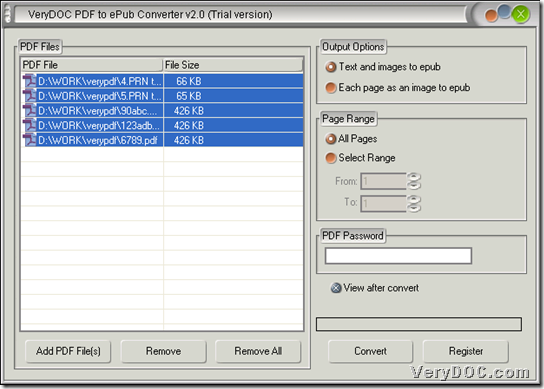VeryDOC PDF to ePub Converter allows Windows users to convert PDF to ePub files singly or in batches which are compatible with Apple devices. To know more, please feel free to read the followings. 🙂
VeryDOC PDF to ePub Converter converts Adobe PDF files to ePub format for viewing on electronic books (eBooks) readers (iPad, iPhone, iPod Touch, Sony Reader, etc.), which can quickly and easily convert your PDF files to ePub format, so you can view them on any eBook readers which compatible with ePub. Moreover, this utility preserves the original text, layout and images in the output ePub eBooks.
Here is download entrance of trial version of this application below:
And then, there are only several clicks you need to take in such easy-to-handle conversion, which are as follows:
Step1. Open GUI interface to add PDF files
Double-click shortcut of this software, and then, click Add PDF File(s) on GUI interface > select source PDF files in pop dialog box > click Open in dialog box, finally, PDF files could be added as paths in processing form like below:
Step2. Optionally set conversion mode
After adding files, you can optionally set conversion mode, e.g., consider text and images of PDF files to epub files (click radio Text and images to epub), or just make each page as an image to convert to epub files (click radio Each page as an image to epub), etc.. Also, you can set PDF page range for conversion, which could be seen in other articles here. 🙂
Step3. Convert PDF files to ePub files
Finally, after all basic work is done, please click Convert on GUI interface so that targeting folder could be set in pop dialog box, and after you click OK there, all ePub files could be automatically added into destination folder directly.
Did you try this conversion by yourself through VeryDOC PDF to ePub Converter? Is it very simple to accomplish converting PDF files to ePub files? Finally, to buy full version of this software, for trial version only provide you with conversions of previous pages of PDF files, please feel free to click following icon: