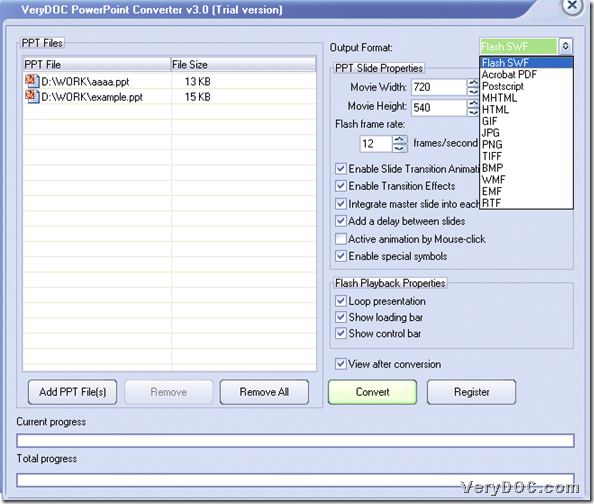It is easy to use VeryDOC PowerPoint Converter to batch convert PowerPoint to SWF/PDF/web page/image on Windows platforms.
To know how to realize batch converting PowerPoint file to SWF/PowerPoint to PDF/PowerPoint to web page/PowerPoint to image through GUI interface of software, please keep reading this article here:
1. Download and install
Please download installer of VeryDOC PowerPoint Converter, then double click it and follow setup wizard step by step to install this software in your computer for later process on your own:
Then, trial version of this application could help you in following process.
2. Open and add
When trial software is successfully installed in your computer, please double click its shortcut so that its GUI interface could be opened directly on screen. Then, you can add PowerPoint files with one of following ways:
- Click Add PPT File(s) on GUI interface > select PowerPoint files including PPT, PPTX, PPS, PPSX in pop dialog box > click Open
- Drag and drop PowerPoint files into processing form directly
Here is related snapshot below:
3. Select format and optionally set
When adding is finished, to set targeting file type, please click one of formats on pop list Output Format, for instance, if you select Flash SWF there, targeting format could be SWF, etc.. (you can notice there are so many supported targeting formats from snapshot above)Then, you can see edit boxes, check-boxes etc. about SWF setting could be activated directly, then, they could be optionally selected due to your requirements, e.g., to adjust frame rate, you can type integer properly in edit box Flash frame rate, etc..
4. Set and convert
After all prepared work as above, please click Convert on GUI interface, then, program can offer you a targeting dialog box, where you can set targeting folder and click OK, finally, VeryDOC PowerPoint Converter can help you start your own conversion in your computer, and then, targeting files could be produced into destination folder.
Is it convenient to use VeryDOC PowerPoint Converter to batch convert PowerPoint files to SWF/PDF/web page/image through GUI interface? If so, please do not hesitate to use trial version frequently and visit here when you have free time to know more functions of this software and other helpful articles about other software for Windows systems, Linux, Mac os x, etc..