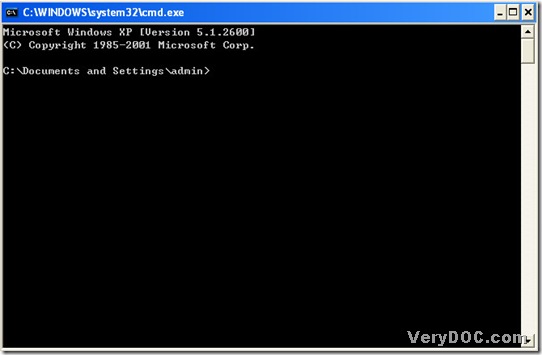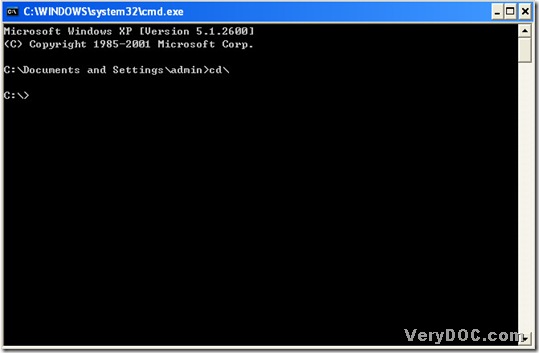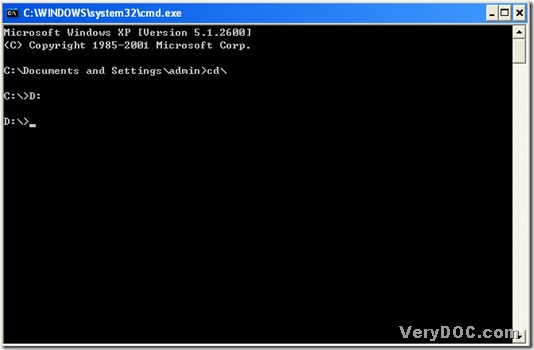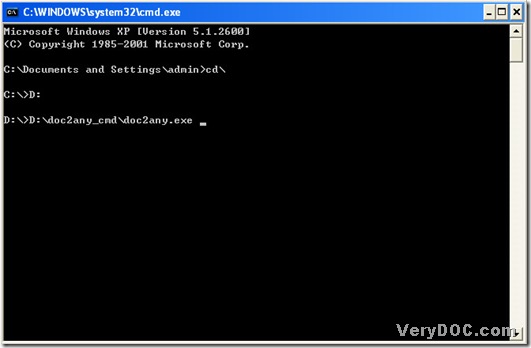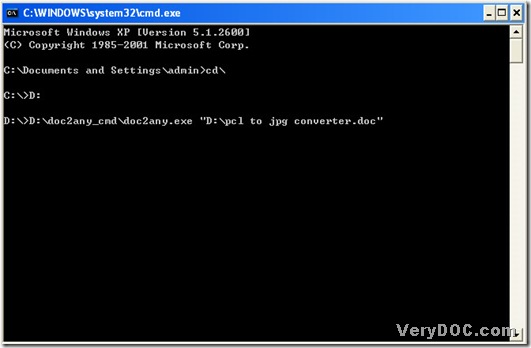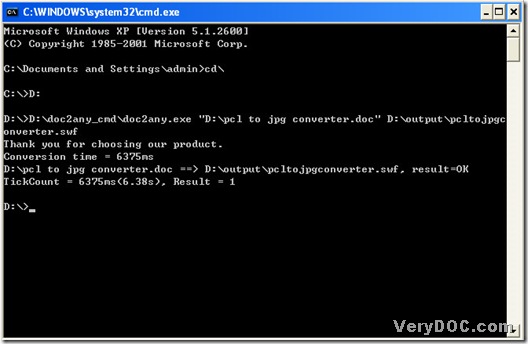The format of Microsoft Office are usually Word, Excel and PowerPoint, whose file extensions are commonly ‘*. doc’, ‘*. xls’ and ‘*. ppt’. And the file extension of Flash files is ‘*. swf ’, how could we convert documents of Microsoft Office to flash? Please do not hesitate to choose DOC to Any Converter Command Line, with the help of DOC to Any Converter Command Line, this hard case could be done very easily more than what you imagine!
Here is the method to convert documents of Microsoft Office to flash with DOC to Any Converter Command Line, and we use word file as an example:
- Click [start] button of pc>select [Run] in the start menu>input ‘cmd’ in the edit-box>click [ok], then a dialog box named ‘cmd.exe’ is popup;
- To jump to root directory, please input ‘cd\’ and click [Enter] of keyboard;
- Before input command line, please ensure the location of ‘doc2any.exe’, which decide where program need to jump to, so here we input ‘D:’ and click [Enter] of keyboard in order to jump to the directory of D disk;
- To tell MS-DOS that DOC to Any Command Line will be used, please input the path of ‘doc2any.exe’, and click [space] of keyboard;
- Drag the source file route into the dialog box of ‘cmd.exe’, and click [space] of keyboard;
- At last, input a targeting path, where flash name and objective folder could be customized and chosen according to users’ need, then click [Enter] of keyboard in order to end inputting command line and process the task.
In the picture above, the following command line point out that this conversion from Office to flash is done successfully with ‘Result=1’. The flash file could be added into the objective folder ‘output’.
- Shut down the dialog box of MS-DOS. It is complete to convert Office to flash.