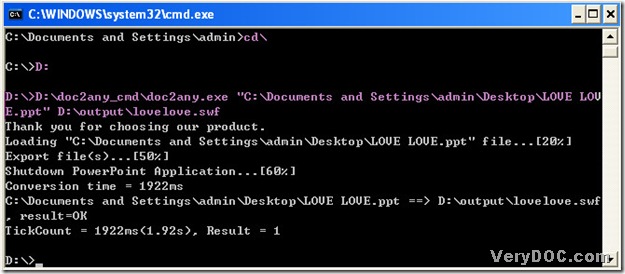DOC to Any Converter Command Line could help you convert Office document to swf within several seconds. Here is the link about it: https://www.verydoc.com/doc-to-any-options.html.
Here is the method to convert Office documents to swf:
1. Launch cmd.exe:
click “start”>choose “Run”>input “cmd”>click “ok”.
2. Input command line:
to go to root directory, input “cd\” and click “enter”;
to use the space of D disk, input “D:” and click “enter” in order to enter the directory of D disk;
input the path of doc2any.exe, and click “space”, or omit step 1 and 2, just drag doc2any.exe directly when dialog box of MS-DOS could be opened;
input the source file path and click “space”;
input the targeting file path and click “enter”;
Then you could find your swf file in the destination folder and browse it with IE explorer.
If there are still confusion in your mind, please refer to the following figure:
Here the swf file name is “lovelove”, its folder name is “output”, so you could change them to another ones, even the disk.
3. Close MS-DOS, it is over to convert Office document and swf with DOC to Any Converter Command Line.