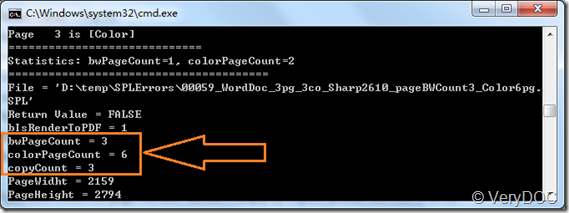Not quite right.
Now it seems that we are always getting the total page (Job Pages TIMES Copy Count) count back. Is that your intention? If so, we can deal with it.
The attached zip file has the same document printed on two different printers.
Both are 3 pages, 3 copies.
One returns 3 BW pages and 6 color pages.
The other returns 9 BW Pages.
========================================
>>The attached zip file has the same document printed on two different printers.
>>Both are 3 pages, 3 copies.
>>One returns 3 BW pages and 6 color pages.
>>The other returns 9 BW Pages.
“00060_WordDoc_3pg_3co_Sharp260_pageCount9_incorrect.SPL” file is contain 3 BW pages and 3 copies, so DLL will report 9 BW pages, this is right.
File = 'D:\temp\SPLErrors\00060_WordDoc_3pg_3co_Sharp260_pageCount9_incorrect.SPL'
Return Value = TRUE
bIsRenderToPDF = 1
bwPageCount = 9
colorPageCount = 0
copyCount = 3
PageWidht = 2159
PageHeight = 2794
PaperSizeName = 'eLetterPaper'
“00059_WordDoc_3pg_3co_Sharp2610_pageBWCount3_Color6pg.SPL” file is contain 1 BW page and 2 color pages, and 3 copies, so DLL will report 3 BW pages and 6 color pages, this is correct.
File = 'D:\temp\SPLErrors\00059_WordDoc_3pg_3co_Sharp2610_pageBWCount3_Color6pg.
SPL'
Return Value = FALSE
bIsRenderToPDF = 1
bwPageCount = 3
colorPageCount = 6
copyCount = 3
PageWidht = 2159
PageHeight = 2794
PaperSizeName = 'eLetterPaper'
If you wish count the page number without multiply by copies, please feel free to let us know, we will disable “multiply by copies” option to you shortly.
VeryDOC