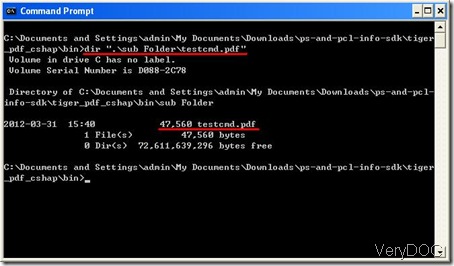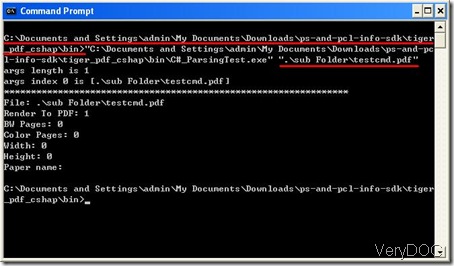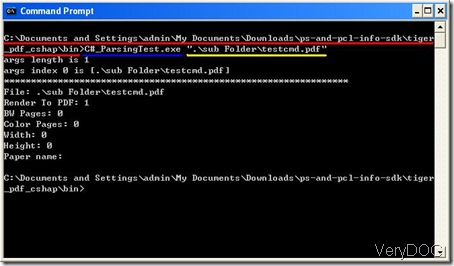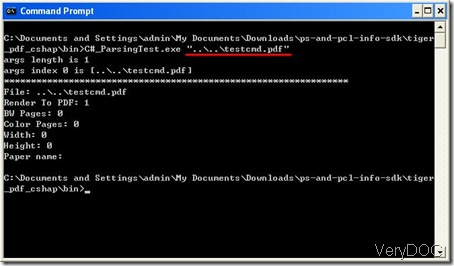Software home page: https://www.verydoc.com/pcl-page-count/pcl-page-count.html
Download: ps-and-pcl-info-sdk.zip
If you do not know whether relative path can be used or not, you can to use "DIR" command to have a test. As to the details, please refer to the following example.
For example:
dir ".\sub Folder\testcmd.pdf"
Command line information:
-------------------------------------------------------------
-------------------------------------------------------------
There are three circumstances which will lead to the relative path can work or not.
ONE: PDF file is contained executable program directory.
*********************************
For example:
".\sub Folder\testcmd.pdf"
"C#_ParsingTest.exe" Directory:[C:\Documents and Settings\admin\My Documents\Downloads\ps-and-pcl-info-sdk\tiger_pdf_cshap\bin]
Current Directory:[C:\Documents and Settings\admin\My Documents\Downloads\ps-and-pcl-info-sdk\tiger_pdf_cshap\bin]
"tesetcmd.pdf" Directory:[C:\Documents and Settings\admin\My Documents\Downloads\ps-and-pcl-info-sdk\tiger_pdf_cshap\bin\sub Folder\testcmd.pdf]
Command line information:
-----------------------------------------------------------
-----------------------------------------------------------
TWO: PDF file in sub folder of exe program.
*********************************
The difference between TWO and ONE is that when the current directory is same with the exe file directory, you can input the executable file name directly.
For example:
".\sub Folder\testcmd.pdf"
"C#_ParsingTest.exe" Directory:[C:\Documents and Settings\admin\My Documents\Downloads\ps-and-pcl-info-sdk\tiger_pdf_cshap\bin]
Current Directory:[C:\Documents and Settings\admin\My Documents\Downloads\ps-and-pcl-info-sdk\tiger_pdf_cshap\bin]
"tesetcmd.pdf" Directory:[C:\Documents and Settings\admin\My Documents\Downloads\ps-and-pcl-info-sdk\tiger_pdf_cshap\bin\sub Folder\testcmd.pdf]
Command line information:
-----------------------------------------------------------
-----------------------------------------------------------
THREE: PDF file is saved in other folder.
*********************************
This way is different with the former ones because PDF file path has been changed.
For example:
"..\..\testcmd.pdf"
"C#_ParsingTest.exe" Directory:[C:\Documents and Settings\admin\My Documents\Downloads\ps-and-pcl-info-sdk\tiger_pdf_cshap\bin]
Current Directory:[C:\Documents and Settings\admin\My Documents\Downloads\ps-and-pcl-info-sdk\tiger_pdf_cshap\bin]
"tesetcmd.pdf" Directory:[C:\Documents and Settings\admin\My Documents\Downloads\ps-and-pcl-info-sdk\tiger_pdf_cshap\testcmd.pdf]
Command line information:
-----------------------------------------------------------
-----------------------------------------------------------