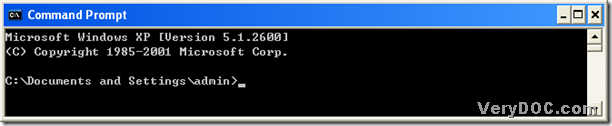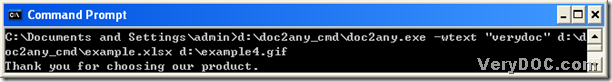With the help of DOC to Any Converter Command Line, you only need to take several steps to convert MS Office 2007 and Office 2010 xlsx to gif and add watermark on gif in Windows platforms.
Step1. Run “cmd.exe” in your computer
The command prompt window is the operating environment of DOC to Any Converter Command Line, and it is direct to run “cmd.exe” to open the command prompt window in your computer: click “Windows + R” > input “cmd.exe” > click “OK”, and the command prompt window can be popped on your screen as follow:
Step2. Finish the basic work for the production of gif files
It is easy and convenient to do the followings step by step to fulfill the basic work in command prompt window:
- drag and drop the program of “doc2any.exe” into command prompt window, for it helps you run DOC to Any Converter Command Line, then, please click “space” for other command
- type the parameter “-wtext <string>” that can help you edit watermark into command prompt window with true string as content of watermark, then still click “space” for typing other command later
- add the source file through typing the path of single xlsx file into command prompt window, then click “space”
- name and save targeting gif files by the way of inputting a targeting path into command prompt window
The above is the basic work you need to finish in command prompt window, and then you can take the step 3 to convert Office 2007 and Office 2010 xlsx to gif and add watermark on gif
Step3. Produce gif files based on the conversion of xlsx file to gif file
After you complete the basic work like above, please click “enter” in command prompt window so that the production of gif files can be started with DOC to Any Converter Command Line. Then, you can find your gif files with watermarks in your destination folder in your computer. Here is the related picture below:
At last, after you know this easy way to convert Office 2007 and Office 2010 xlsx to gif and add watermark, you can go to the official website of DOC to Any Converter Command Line to get more parameters besides the ones used in my example via this link: https://www.verydoc.com/doc-to-any-options.html. Also, you can experience DOC to Any Converter Command Line from the beginning to click the following link: https://www.verydoc.com/doc2any_cmd.zip.