If the temporary path (stored in environment-variable TEMP) contains special characters, german umlauts (äöü) in this case, the conversion with xps2pdf fails. It fails also if the paths with the converted files doesn't contain those characters.
Sample:
TEMP=C:\Users\köln\AppData\Local\Temp
Customer
------------------------------
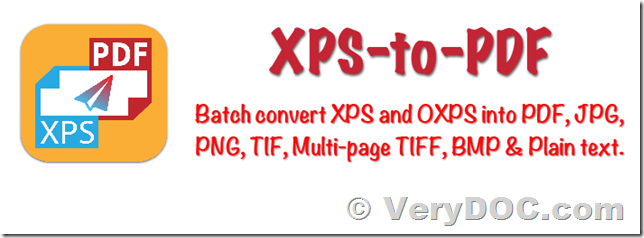
We apologize for any inconvenience this may have caused to you, xps2pdf.exe does support ANSI characters in filename and file path, the german umlauts (äöü) characters are belong to Unicode characters, so xps2pdf.exe can't support the filename and file path which contain these characters yet, sorry for this problem, however, we will try to support these special customers in the future releases.
Although xps2pdf.exe doesn't these special characters in filename and file path, but it does support these special characters in the file contents in XPS file, please don't worry about this matter.
XPS-to-PDF is a simple, efficient and fast way to batch convert XMLPaper Specification (XPS, *.xps) and Open XML Paper Specification(OXPS, *.oxps) documents into PDF, JPG, PNG, TIFF, Multi-Page TIFF, BMP and Plain Text formats. In addition XPS-to-PDF can extracts raster images from XPS/OXPS documents. XPS-to-PDF supports JPEG, JPEG2000 and Flate image compression types along with output quality for PDF conversion. XPS-to-PDF is available on following web page,
https://www.verydoc.com/xps-to-pdf.html