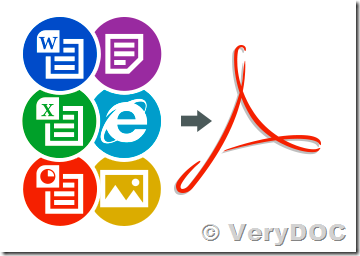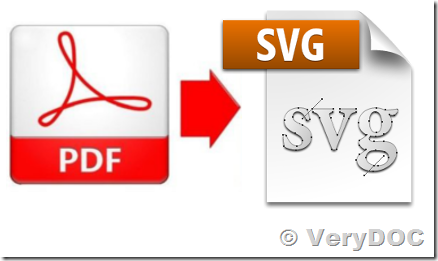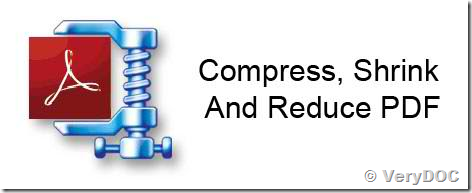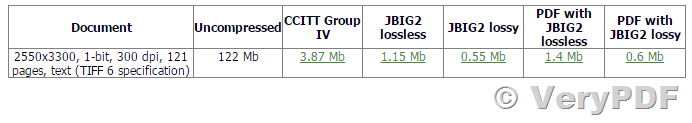How can I call Doc2Any SDK from 64bit EXE application? Can you help us to provide the 64bit DOC to Any Converter SDK?
How can I call Doc2Any SDK from 64bit EXE application? can help us to provide the 64bit DOC to Any Converter SDK?
Customer
------------------------------------
https://www.verydoc.com/doc-to-any.html
https://www.verydoc.com/doc2any_sdk.zip
You can call Doc2Any SDK from 64bit application by doc2anyCom.exe COM interface, you may run a cmd window by administrator privilege, and run following command line to register the COM Component,
doc2anyCom.exe /regserver
After you register doc2anyCom.exe successful, you can call it from 64bit application to convert office files to PDF files, please refer to a simple VBScript source code at below,
--------------------------------------------------------
Set fso = CreateObject("Scripting.FileSystemObject")
strInFile = "D:\downloads\verypdf.doc"
strOutFile = "D:\downloads\out.pdf"
strCmd = "-$ XXXX-XXXX-XXXX-XXXX -ownerpwd 123 -keylen 2 -encryption 3900 " & """" & strInFile & """ """ & strOutFile & """"
msgbox strCmd
set VeryPDFCom = CreateObject("VeryPDF.doc2anyCom")
strReturn = VeryPDFCom.doc2any(strCmd)
msgbox "Processing finished."
--------------------------------------------------------
You can also call doc2anyCom.exe COM from 64bit C# application by following source code,
using System;
using System.Collections.Generic;
using System.ComponentModel;
using System.Data;
using System.Drawing;
using System.Linq;
using System.Text;
using System.Windows.Forms;
using VeryPDF;
using System.IO;
namespace WindowsFormsApplication1
{
public partial class Form1 : Form
{
public Form1()
{
InitializeComponent();
}
private void button1_Click(object sender, EventArgs e)
{
string appPath = Path.GetDirectoryName(Application.ExecutablePath);
string strInFile = "D:\\downloads\\verypdf.doc";
string strOutFile = "D:\\downloads\\_test_out.pdf";
string strCmd = "-$ XXXX-XXXX-XXXX-XXXX -ownerpwd 123
-keylen 2 -encryption 3900";
strCmd += " \"" + strInFile + "\" \"" + strOutFile + "\"";
MessageBox.Show(strCmd);
System.Type VeryPDFType = System.Type.GetTypeFromProgID
("VeryPDF.doc2anyCom");
VeryPDF.doc2anyCom VeryPDFCom = (VeryPDF.doc2anyCom)
System.Activator.CreateInstance(VeryPDFType);
string strReturn = VeryPDFCom.doc2any(strCmd);
MessageBox.Show("Processing finished.");
}
}
}
VeryPDF