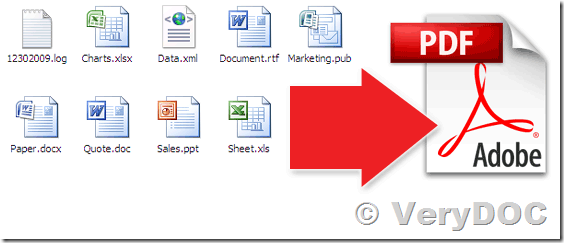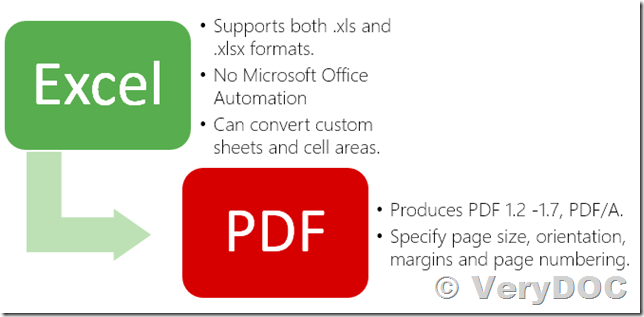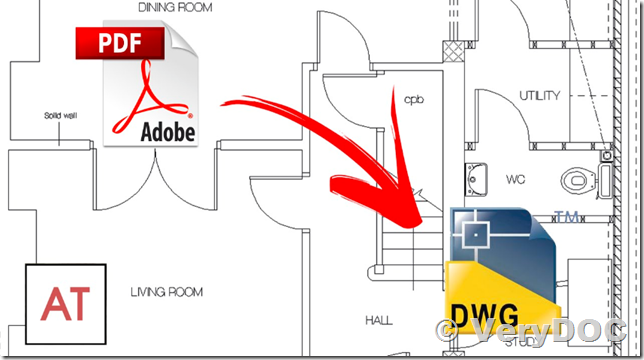We are interested in the PS to PDF Converter SDK process of calling the conversion through our C# application seamlessly via the com object
I am interested in incorporating your PS to PDF conversion utility into my company's application. We are interested in the SDK process of calling the conversion through our application seamlessly via the com object - not by performing batch conversions through the .exe
also looking for compatibility - windows 10, windows 7, Server 2008, 2012, 2016 etc.
please advise.
Customer
----------------------------------------------------
Thanks for your message, you may download Postscript to PDF Converter SDK Server License or Developer License from this web page,
https://www.verydoc.com/ps-to-pdf.html
https://www.verydoc.com/ps2pdfsdk.zip
after you download it, you need run following command line with administrator privilege to register ps2pdfcom.exe into your system,
ps2pdfcom.exe /regserver
after you register it into your system, you can call "ps2pdfcom.ps2pdf" from your C# source code to convert from PS files to PDF files easily, for example,
using System;
using System.Collections.Generic;
using System.ComponentModel;
using System.Data;
using System.Drawing;
using System.Linq;
using System.Text;
using System.Windows.Forms;
using ps2pdfcom;
using System.IO;
namespace WindowsFormsApplication1
{
public partial class Form1 : Form
{
public Form1()
{
InitializeComponent();
}
private void button1_Click(object sender, EventArgs e)
{
string appPath = Path.GetDirectoryName(Application.ExecutablePath);
string strInFile = appPath + "\\test.ps";
string strOutFile = appPath + "\\_test.pdf";
string strLicenseKey = "-$ XXXX-XXXX-XXXX-XXXX";
string strCmd = strLicenseKey + " \"" + strInFile + "\" \"" + strOutFile + "\"";
System.Type VeryPDFType = System.Type.GetTypeFromProgID
("ps2pdfcom.ps2pdf");
ps2pdfcom.ps2pdf VeryPDFCom = (ps2pdfcom.ps2pdf)
System.Activator.CreateInstance(VeryPDFType);
VeryPDFCom.com_VeryPDF_PSToPDF(strCmd);
MessageBox.Show("Converter finished.");
}
}
}
VeryDOC