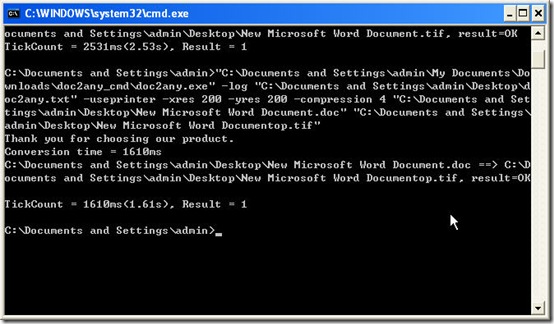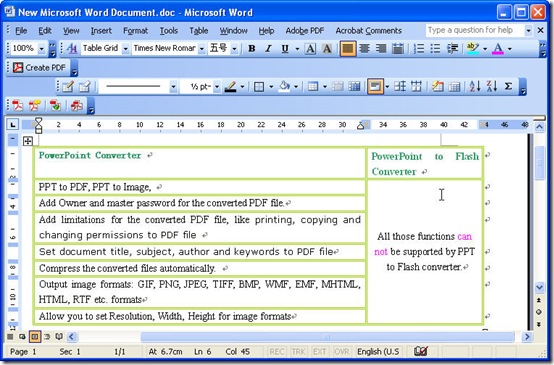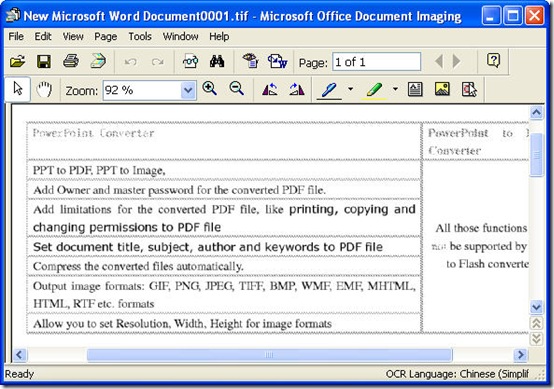Q:I would expect to see all the processing information as it's displayed on screen or in a text file when I convert doc to image. But I met some trouble, there is nothing output. I used the software doc to any converter. Am I missing something? Here is a sample of the command line:
doc2any.exe -log "doc2any.txt" -useprinter -xres 200 -yres 200 -compression 4 "bannerprocessing\78.rtf" "bannerprocessing\*_rtf.tif"
A: Please check all the functions and usage of doc to any converter on this webpage: https://www.verydoc.com/doc-to-any-options.html. There is one wrong operation in your command line, you need to specify one output file, then the converted files will be named according to it.
Example: doc2any_cmd\doc2any.exe" "doc2any_cmd\*.doc" "doc2any_cmd\out.tif" you can not use the * in the output file name.
And let us go to further for this question. If you need to see log information in the txt file, please specify the full path of the text file. When you need to do batch conversion, only you need to use the wild character in the input file. The output file name can not be replaced by wild character *.
By the following commands, you can see log information in the “doc2any.txt”. And it also can help you convert doc to image.
C:\Documents and Settings\admin>"C:\Documents and Settings\admin\My Documents\Do
wnloads\doc2any_cmd\doc2any.exe" -log "C:\Documents and Settings\admin\Desktop\d
oc2any.txt" -useprinter -xres 200 -yres 200 -compression 4 "C:\Documents and Set
tings\admin\Desktop\New Microsoft Word Document.doc" "C:\Documents and Settings\
admin\Desktop\New Microsoft Word Documentop.tif"
Now let us check the conversion effect from doc to image.
Note: when you do the conversion from doc to image, if you do not have MS Office or Open Office installed, please add the parameter “-useoffice 0: Don't use MS Office to convert DOC,DOCX,RTF,TXT,PPT,PPTX,XLS,XLSX formats”. If you have MS Office , please ignore this parameter.
This is the end about converting doc to image. If you have any question, please contact us by the ways supported on this website.