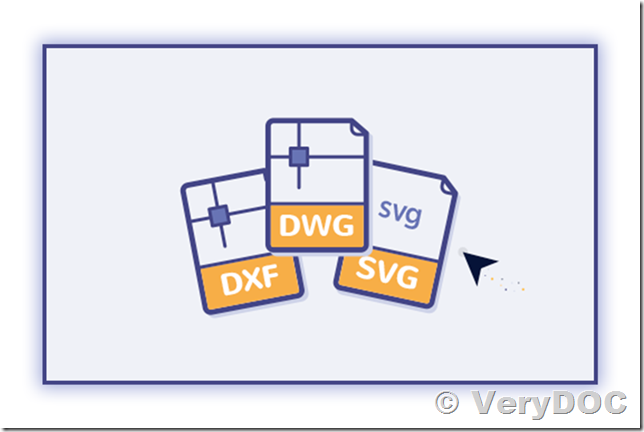Sirs,
We are attempting to convert CAD DWG images to SVG images. The images we have converted on a free site will not convert the scale of the DWG image. Will your software make the conversion on a one to one scale?
Customer
-----------------------------------------
Thanks for your message, yes, our software does able to make the conversion on an one to one scale, please download "DWG to Vector Converter Command Line" from this web page to convert from AutoCAD DWG files to SVG files,
https://www.verydoc.com/dwg-to-vector.html
https://www.verydoc.com/verydoc_dwg2vector_cmd.zip
after you download it, you can run following command line to convert your DWG files to SVG files easily,
dwg2vec.exe C:\test.dwg C:\out.svg
or, you can special DPI resolution for the DWG to SVG conversion, for example,
dwg2vec.exe -dpi 72 C:\test.dwg C:\out.svg