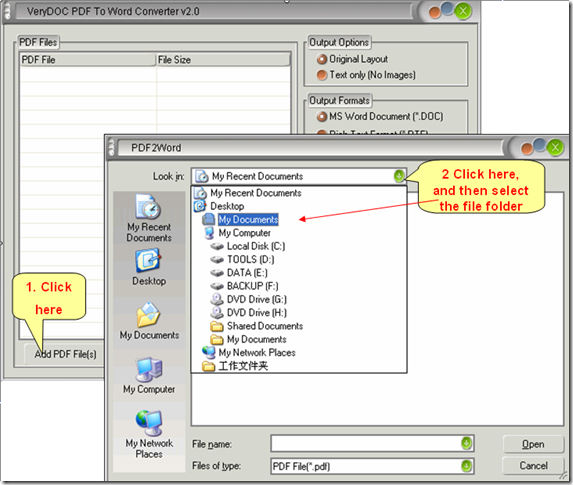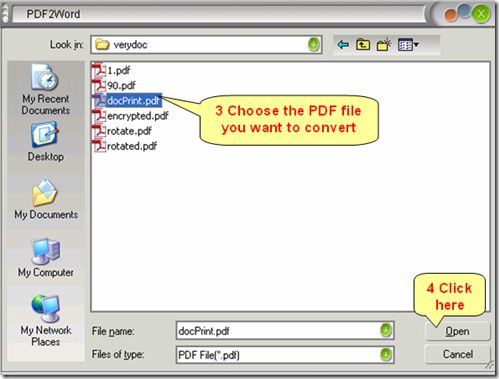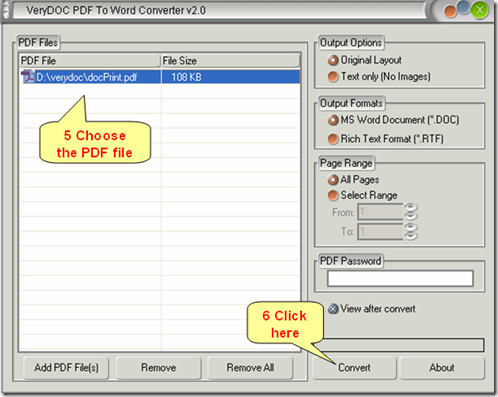I am not sure whether you know how to convert a PDF file to MS Word DOCX format or not. So, there are two options here.
Option 1: If you don’t know how to covert a PDF file to MS Word DOCX format, please refer to the following steps:
Step 1: Run the VeryDOC PDF to Word Converter.
Step 2: Add the PDF file you want to convert.
There are two methods to add the PDF file in the list box: the first one is to drag the PDF file to the list box directly; the second one is to click on the Add PDF file(s)>>select the file folder in the drop-down menu and choose the PDF file you want to convert>>After the file name appear in the line, click the Open button.
Step 3:Convert PDF to Word DOC format
Choose the PDF file in the list box of the VeryDOC PDF to Word Converter, and then click the Convert button, and save the new converted Word DOC file.
Step 4: Convert DOC format to DOCX format
Open the converted DOC file in MS Word 2007 or Word 2010, and then save it to DOCX format.
Option 2:If you know how to convert a PDF file to MS Word DOC format, you can refer to the following two steps:
Step 1:Convert a PDF file to a DOC file.
Use the VeryDOC PDF to Word Converter to easily, accurately and effectively convert a PDF file to a Word file.
Step 2: Open the converted DOC file in MS Word 2007 or Word 2010, and then save it to DOCX format.