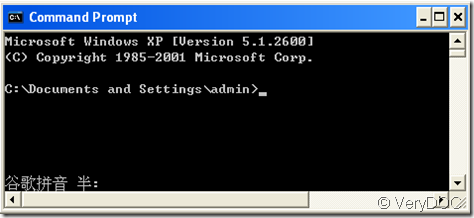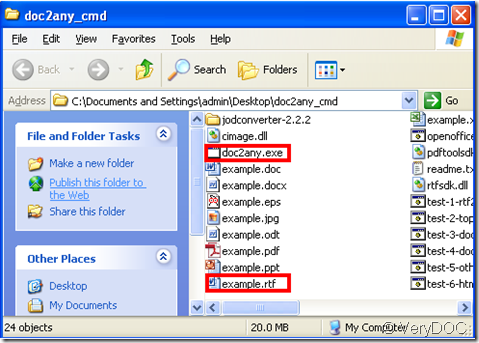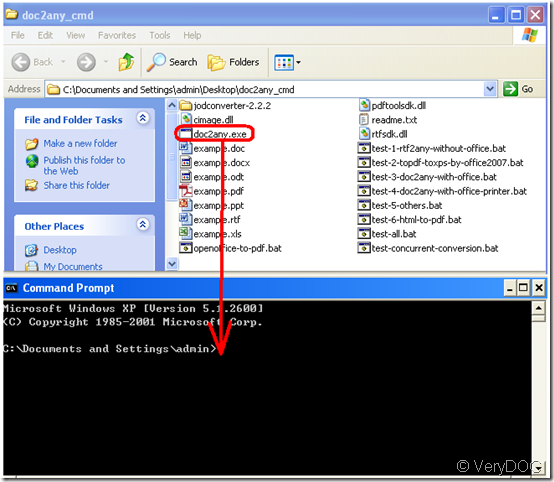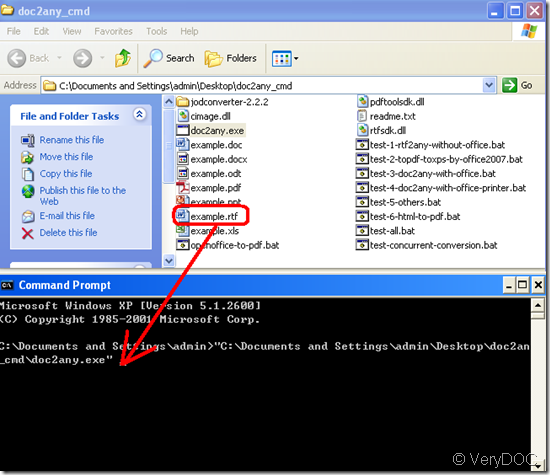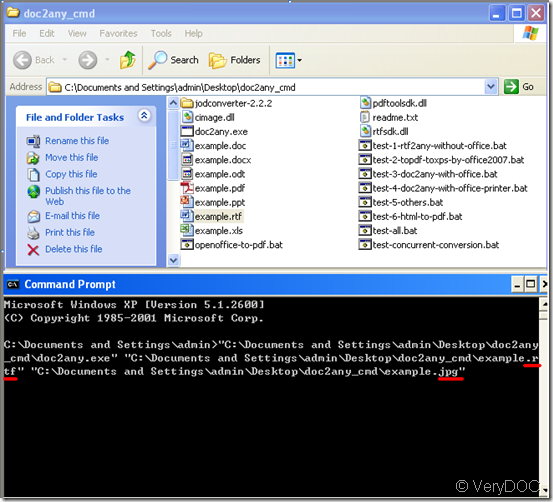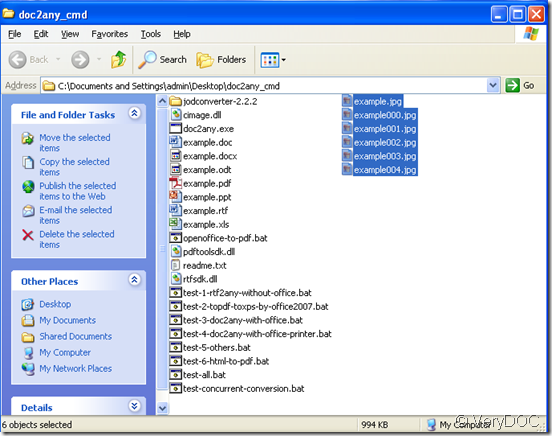Once I couldn’t accomplish the task, but by use of VeryDOC DOC to Any Converter I can. So let’s download the software first, its website is https://www.verydoc.com/doc2any_cmd.zip, when the downloading is completed we can convert rtf to jpg.
Step1: Open a DOS window
on desktop click the start menu then select Command Prompt column, if your computer hasn’t contained you can find Run column after enter start menu and click it, by now a rectangle window pops, in which input “cmd” and click OK, DOS window will be opened.
Step2: Open the software file that you have already downloaded and find the icons of “doc2any.exe” and “example.rtf”
Step3: In turn drag them into DOS window, the “doc2any.exe” first, “example. rtf”secondly.
Step4: drag the “example.rtf”into DOS window again and replace rtf with jpg
notice the underlined, replace rtf with jpg. Then press “Enter”key, the result is as follows:
The reason why jpg files are so much when they have been converted to is the so much pages of the rtf file.