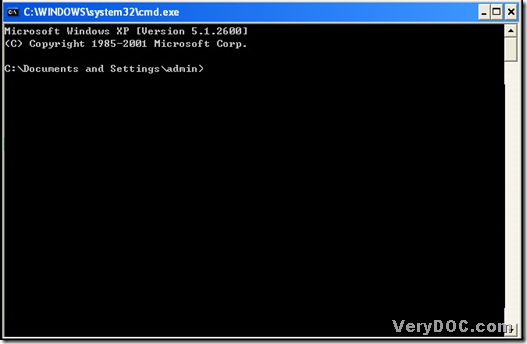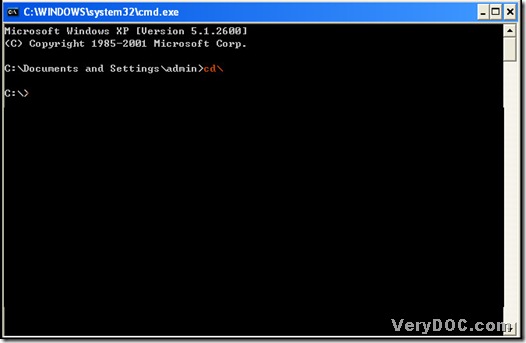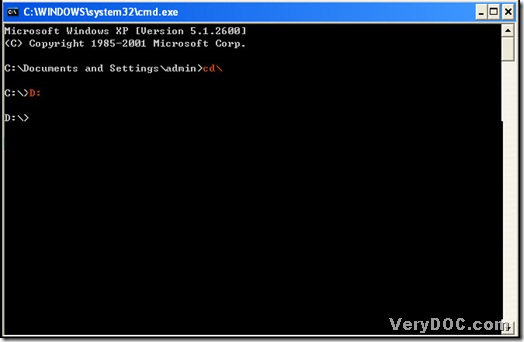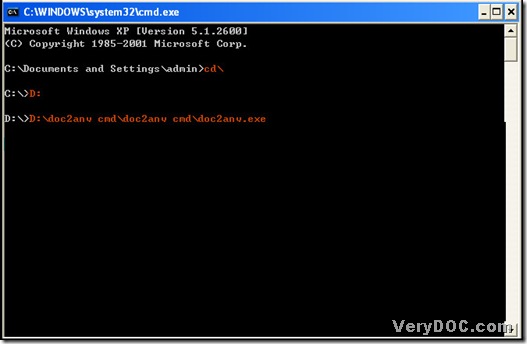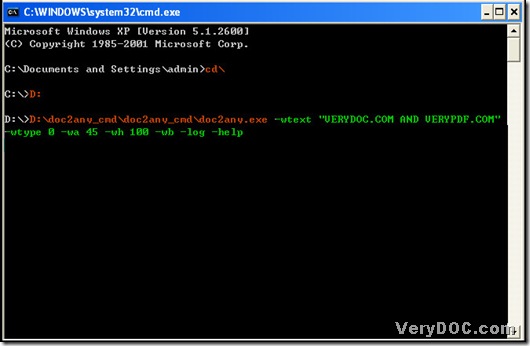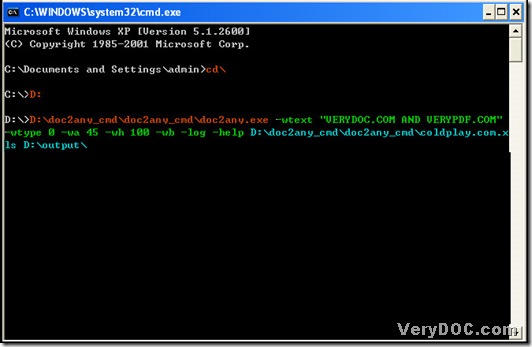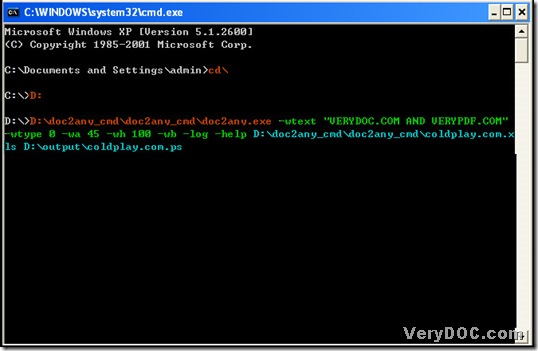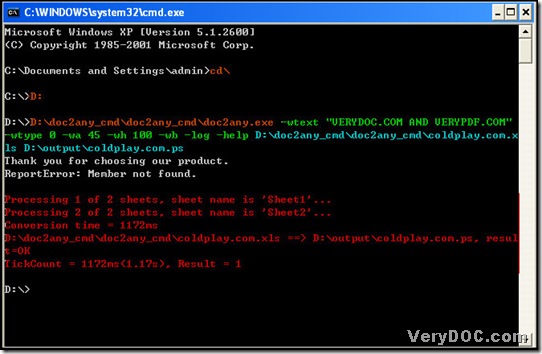XLS is a spreadsheet created by Microsoft Excel, which is the most widely-used spreadsheet program. XLS file stores data in a table with rows and columns, whose table cells may contain manually entered data or the results computed from the data of other cells. XLS files could be often used to create charts and graphs, although Excel 2007 and later versions save spreadsheets in the OpenXML format with the .XLSX file extension. PS--- PostScript file, which is a vector image file. PS files could be saved in the PostScript page description language, which might contain vector graphics, raster graphics and text.
However, perhaps there are many kinds of GUI converting tools nowadays that could help users convert xls to ps, but in this article what I introduce to you is a convenient way to convert xls to ps based on DOC to Any Converter Command Line. DOC to Any Converter Command Line, which is not a GUI converter in our daily work, is a command line used in MS-DOS system. More info of DOC to Any Converter Command Line, please click this link: https://www.verydoc.com/doc-to-any-options.html. Maybe you think : oh, it belong to program that must be a little hard! No, definitely not right, it is very easy and convenient to convert xls to ps with DOC to Any Converter Command Line in MS-DOS system. If you are not very familiar with command lines, you could refer to the following parameters below:
-wtext <string> : Watermark text on printed document
-wtype <int> : type of watermark
0 : normal watermark
1 : watermark on header
2 : watermark on footer-wh <int> : font size of watermark
-wb : specify bold font
-wi : specify an italic font
-wu : specify an underlined font
-ws : specify a strikeout font
-wa <int> : angle of watermark-log <string> : output log into a file
-v : Print copyright and version info
-h : Print usage information
-help : Print usage information
--help : Print usage information
-? : Print usage information
So next is the method to convert xls to ps with DOC to Any Converter Command Line in MS-DOS system below:
1. Click <Windows + R> that is hot key, and there is a dialog box popup, which is named <Run>, then input <cmd> in the dialog box, and click <ok> button of dialog box, finally, you will get into MS-DOS system that is shown as a dialog box:
2. Input <cd\> and click <enter> to be back to root directory of MS-DOS system:
3. Please input the name of disk with “:”, which contains <doc2any.exe>, for instance, input <D:> and click <enter> to let program jump into directory of D disk:
4. Drag <doc2any.exe> into dialog box of MS-DOS system and click <space> to be continued:
5. Set up parameters of ps file: input {-wtext "VERYDOC.COM AND VERYPDF.COM" -wtype 0 -wa 45 -wh 100 -wb -log –help} and click <space>.
6. Input source path and targeting folder: input source path and click <space>, then input targeting folder.
7. Create the name of ps file: input <\> and create a name for ps file by inputting it, then input <.ps>:
8. Click <enter> button to convert xls to ps. After <Result = 1> could be displayed in the dialog box of MS-DOS system, the conversion of xls to ps is successful done:
Here is the ps picuture below: