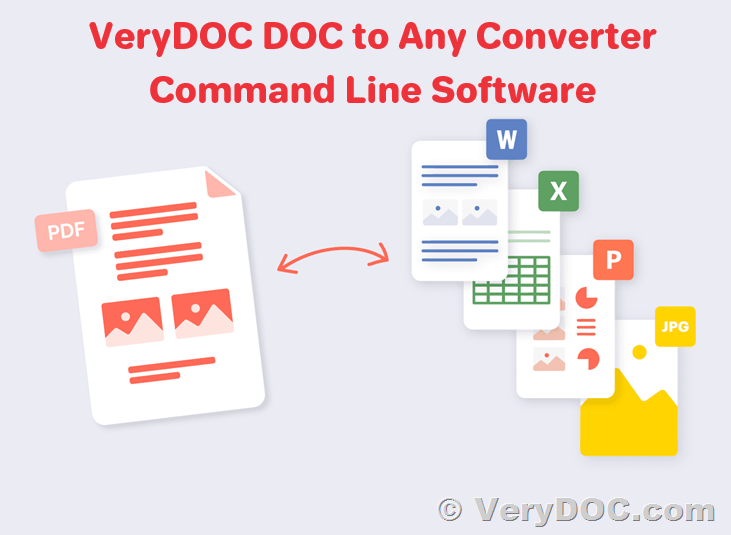VeryDOC PDF Compressor Command Line can compress and reduce the file size of PDF files using JPEG, JPEG2000 and JBIG2 compression algorithms
In today's digital world, managing large PDF files can be a challenge. Whether for storage, sharing, or transmission, oversized documents can slow down processes and consume valuable resources. Enter VeryDOC PDF Compressor Command Line -- a robust solution designed to compress Adobe Acrobat PDF files efficiently, reducing their size by an impressive 40-95% without compromising quality. This powerful tool leverages advanced compression technologies to optimize PDF structures, making it an ideal choice for anyone looking to streamline their document management.
https://www.verydoc.com/pdfcompressor.html
Advanced Compression Technology for Optimized PDFs
VeryDOC PDF Compressor Command Line uses the latest in image compression technology, including the JBIG2 and JPEG2000 formats, to produce compact, web-friendly PDF files. The software significantly reduces the size of black and white images by 5-10 times compared to TIFF G4 formats and color images by 10-100 times compared to JPEG formats. Despite these reductions, the compressed PDFs retain their original quality and format, ensuring that they can still be viewed using standard software like Adobe Reader.
Key Features of VeryDOC PDF Compressor Command Line
-
Extreme Document Compression:
VeryDOC PDF Compressor Command Line excels in compressing color scanned PDFs to sizes comparable to black and white TIFF Group 4 images using JPEG2000 technology. This can result in a file size reduction of up to 100 times the original size, all while maintaining superior image quality and text legibility. Additionally, the JBIG2 compression format halves the size of black and white documents, providing faster access and reduced storage costs.
-
Long-Term Archival:
The software supports ISO-compliant PDF/A output, ensuring that documents remain accessible and maintain their appearance for long-term archival purposes. This makes it an excellent tool for organizations that need to preserve the integrity of their digital documents over time.
-
Versatile Compression Options:
Whether you need to compress a single PDF file or an entire folder of documents, VeryDOC PDF Compressor Command Line offers a scalable solution. With support for batch processing and command-line operation, users can efficiently compress multiple files or directories in one go. The software is compatible with all versions of Acrobat PDF files, including scanned documents and "born-digital" PDFs such as those converted from Microsoft Office.
-
Customizable Compression Presets:
VeryDOC PDF Compressor Command Line provides five preset options to suit different needs:
- Screen: Optimizes PDFs for screen-viewing with 72 dpi images.
- eBook: Balances quality and size with 150 dpi images, ideal for eBooks.
- Printer: Ensures high-quality printouts with 300 dpi images.
- Prepress: Preserves color fidelity for high-quality prints at 300 dpi.
- Default: A general-purpose setting similar to the "Screen" preset.
-
Security and Encryption:
The software offers 128-bit encryption to protect your PDF files. Users can also create password-protected PDFs directly from the command line, ensuring that sensitive information remains secure.
-
Developer-Friendly Features:
For developers, VeryDOC PDF Compressor Command Line offers a Developer Version (SDK), supporting multiple programming languages including C#, C++, Delphi, and VB.net. This allows for easy integration into custom applications, making it a flexible tool for various development environments.
-
Cost-Effective and License-Free:
The software is available for a one-time fee, with no recurring costs or pay-per-page usage, making it a cost-effective solution for businesses and individuals alike. Additionally, the runtime royalty-free licensing options allow developers to include this technology in their applications without additional costs.
Why Choose VeryDOC PDF Compressor Command Line?
- Efficiency: Compress large PDFs quickly and easily, reducing storage and transmission requirements by up to 100 times.
- Quality Preservation: Maintain the visual integrity of your documents even after compression.
- Versatility: Support for all types of PDF files and compatibility with various Windows platforms ensures that the software meets diverse needs.
- Security: Protect sensitive information with robust encryption features.
- Scalability: Handle batch compression and large-scale document management with ease.
Whether you're an individual looking to compress a few files or a developer seeking to integrate PDF compression into your applications, VeryDOC PDF Compressor Command Line offers a powerful, flexible, and reliable solution. Simplify your document management and enhance your workflow with this cutting-edge tool.