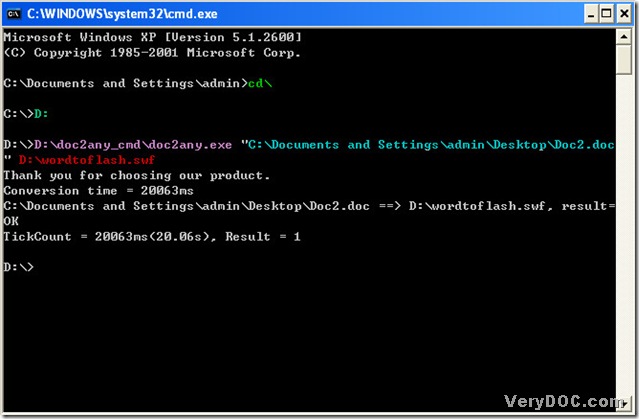You could use DOC to Any Converter Command Line to convert Microsoft Office documents of doc to flash. Flash files are usually of use widely for its smaller size and its matching with web browsers, which could be with animation and other interesting things. And its file extension is .swf. So let me introduce how to convert doc to flash in the following paragraphs.
1. Download DOC to Any Converter Command Line in your pc:
click this following link: https://www.verydoc.com/doc2any_cmd.zip, and click “save file” in the popup dialog, then install it in your computer.
2. Register DOC to Any Converter Command Line:
click the hotkey “windows+R”>input “cmd” in popup dialog box>click “ok”, another dialog box called “cmd.exe” is popped out. There input the path of DOC to Any Converter Command Line>click “Enter”>type the register code into cmd.exe.
3. Process the task based from word to flash: please follow these steps below to achieve your goal.
- input the path of DOC to Any Converter Command Line>click “space” of keyboard so as to prepare the converting tool for converting word to flash;
- then type the source path of original word file>click “space” of keyboard;
- type the route of targeting file>click “Enter”, during this procedure, users could rename objective file and reallocate its location through inputting different route;
4. Wait for several seconds, your flash file is produced into the objective folder.
Here is the relative figure that may help you. For more info on this converter command line, please click here: https://www.verydoc.com/doc-to-any-options.html.