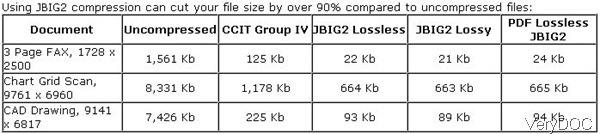Question: If I compress a PDF file into a zip file and email it to someone, will the recipient be able to view the file?I know its a complex question, but one of my aunt's friends needs to know so she can send a resume under PDF format, but it keeps saying the file is too large.
Answer: If you compress it to zip, receipt can not open it once she receives it. The receipt also need to install zip software then she can unzip it and check the PDF content. As the content of PDF is resume, it is test based, so you can compress it through subset text in it. And compress photo in it a little bit more. Then the size of PDF can be reduced at least 50% percent. In the following part, I will show you how to make it in detail steps.
Step 1. Download VeryDOC PDF Compressor
- This software is Windows command line version, when downloading finishes, please unzip it then you can call the executable file in MS Dos Windows.
- If you need to know more about this software, please visit homepage of VeryDOC PDF Compressor
Step 2. Compress test based PDF file by command line
- Usage: pdfcompressor [options] <pdf-file> [<out-pdf>]
- Here are some examples and one list for your reference. Please according to your content choose the proper compression method.
- Here are some examples.
pdfcompressor.exe -ci jpg -cidown -cidownres 50 -cidowntype 1 C:\in.pdf C:\out.pdf
By this command line, we can compress colorful image part by jpx and down sample color images.
pdfcompressor.exe -gi jpg -gidown -gidownres 50 -gidowntype 1 C:\in.pdf C:\out.pdf
By this command line, we can set Grayscale Image Compression by values: jpg and downsample Grayscale images 50%.
pdfcompressor.exe -mi fax -midown -midownres 50 -midowntype 1 C:\in.pdf C:\out.pdf
By this command line, we can set Monochrome Image Compression and downsmaple at 50%.
Now check related parameters:
-ci <string> : Set Color Image Compression, values: jpx, jpg, zip
-cidown : Downsample color images
-cidownres <int> : Set Color Image Resolution
-cidowntype <int> : Downsample type for color images:
-midown : Downsample Monochrome images
-midownres <int> : Set Monochrome Image Resolution
-midowntype <int> : Downsample type for Monochrome images:
When you need to compress the fonts part, please add those parameters:
-embedallfonts : Embed all fonts
-subsetfonts : Subset fonts
-compressfonts : Compress fonts
For example: pdfcompressor.exe -embedallfonts -subsetfonts -compressfonts C:\in.pdf C:\out.pdf
By this method, we can compress PDF to very little size and you can send it to someone easily. Meanwhile once the receipt receives it, she can view at once. And the quality will not be effected. During the using, if you have any question, please contact us as soon as possible.