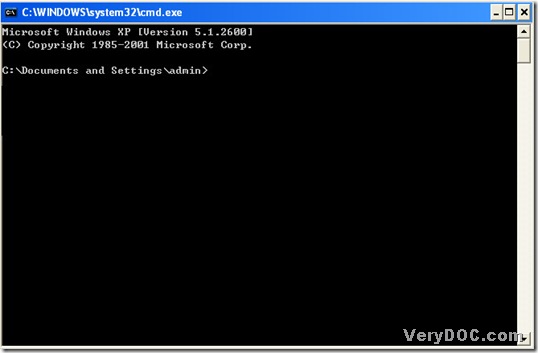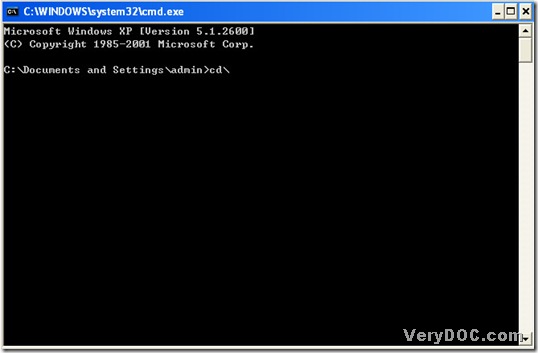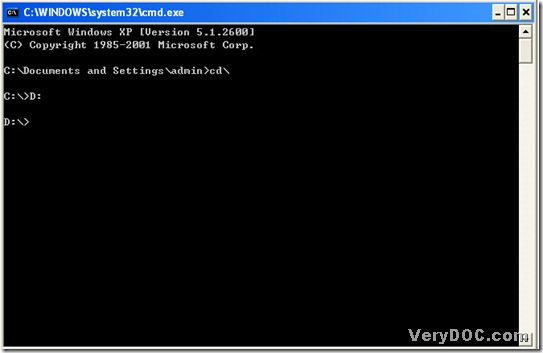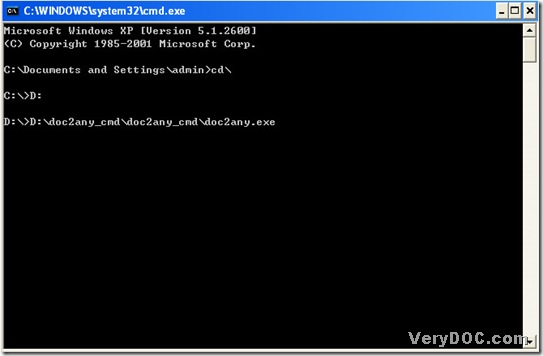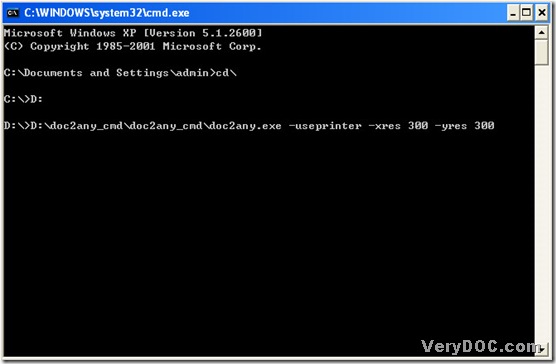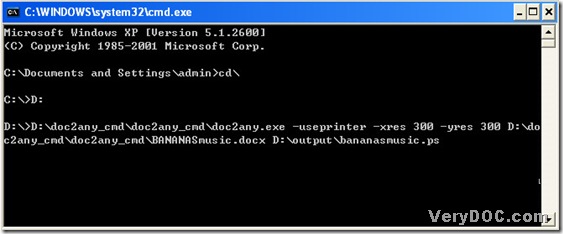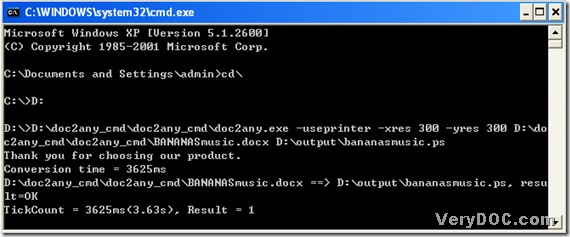DOCX is a document created by Microsoft Word that is a common word processing program. DOCX contains document text, images, formatting, styles, drawn objects, and other document settings which is commonly used to author documents in business and academic settings. Unlike *.doc files that which store document data in a single binary file, DOCX files are created using the Open XML format, which stores documents as a collection of separate files and folders in a compressed zip package. DOCX files can be opened by Word 2007 or later for Windows, or with Word 2008 or later for Mac OS X. They may also be opened with earlier versions of Word for Mac and Windows via Open XML document support.
PS is short for PostScript File that is a vector image file format, which could be saved in the PostScript page description language. Vector graphics, raster graphics, and text could be contained in PS file, which can be opened by any printer utility that supports PostScript.
DOC to Any Converter Command Line could help you convert docx to ps. Here is the way to convert docx to ps below:
Step1. Open DOC to Any Converter Command Line in MS-DOS system:
click <start>--->select <Run> on start menu--->input <cmd>---> click <ok> of dialog box;
input <cd\>--->click <enter> in order to get back to root directory;
to use DOC to Any Converter Command Line in MS-DOS system, in this step, please let program jump to directory of disk containing doc2any.exe first, my doc2any.exe is located on disk (D), thus, for me, input <D:>---> click <enter>;
input the route of doc2any.exe---> click <space> to be continued;
Step2. Set up parameters of ps file, below are the parameters in this example:
-useprinter : Convert DOC files to other formats via virtual printer;
-xres <int> : Set X resolution to image file;
-yres <int> : Set Y resolution to image file;
(resolution of vector image could only change dimension of ps file, other than clearness and size of raster image)
input <-useprinter>--->click <space>--->input <-xres>--->click <space>--->input 300--->click <space>--->input <-yres>--->click <space>--->input 300--->click <space> to be continued.
Step3. Input source file path and targeting file path:
input source path--->click <space>--->input targeting path of folder--->input <\>--->create a file name of ps--->input <.ps>.
Step4. Click <enter> to convert docx to ps in MS-DOS system. Then your ps file could be converted with printer dialog box, and later, you could find it in destination folder named <output>, which name is <bananasmusic>.
More info of DOC to Any Converter Command Line, please click here: https://www.verydoc.com/doc-to-any-options.html.