 GIF to SWF Converter GIF to SWF Converter
|
GIF, Graphics Interchange Format, is a widely used image format on the Internet. It supports both animation and transparency, and it is broadly used in web pages. However, Shockwave Flash, SWF, is also commonly used in playing online videos and providing interactive online services. VeryDOC GIF to SWF Converter is a good tool to convert GIF images to SWF files. If the GIF image contains an animation, the animation will be converted to a flash movie.
You can download a free version of the application via clicking here for evaluation. If you want to use the unlimited function of the application, please buy a license buy clicking here. |
|
The interface form is designed like that displayed in the following screen snapshot. In the upper left part of the window form is a table of file list. Those GIF images in the file list are waiting for being converted to flash videos. |
| |
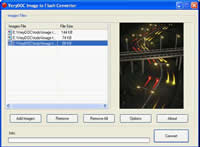 |
| |
You can put your GIF images to the file list using one of the following methods.
- Right click in the area of the table, and select the menu item [Add Image Files] and then choose GIF images in the subsequent dialog.
- Press button [Add Images] in the main window form of the application and then choose the GIF images in the dialog of Windows file picker.
- Drag your GIF images from the window of Windows Explorer and then drop them directly into the main window form of the application.
|
Buttons [Remove] and [Remove All] are for removing items from the file list.
Press button [Options] in the main window form of GIF to SWF Converter, and then you will see a dialog titled "Setting" as displayed in the following snapshot. |
| |
 |
| |
In tab [Basic Setting], you can set the frame rate in FPS (frames per second), width and height in pixel for your flash moves. The two tabs [PNG Image Setting] and [JPEG Image Setting] are for converting PNG and JPEG images to flash videos. Press [OK] in the dialog to save the setting and exit to the main interface form.
In the main form of GIF to SWF Converter, press button [Convert] and then your GIF images are converted to flash videos. The converter supports to retain GIF animations in the converted flash videos. The last screen snapshot is the playing effect of a converted flash movie from a GIF animation. |
| |
 |
| |
Features of GIF to SWF Converter:
- All Windows platform supported – it is supported in 32-bit and 64-bit Windows 98/ME/NT/2000/XP/Vista/2008/7 systems.
Convert GIF animations to flash movies.
- Batch process – it can convert more than one GIF images to flash movies in one creation process.
- Automatically preview the movies after the conversion process.
|
|
|

