 SWF to MP4 Converter SWF to MP4 Converter
|
Mp4 is a kind of movie or video clip that uses MPEG-4 compression, which is a standard developed by the Moving Picture Experts Group (MPEG), and Mp4 could be commonly used to share video files on the Internet. Mp4 files are supported by many video programs and various hardware devices. SWF to MP4 Converter is a multi-functional converting tool that helps users convert flash to mp4---swf to mp4, which also help users convert swf to avi, swf to flv, swf to mpg etc. With its easy-to-use interface, SWF to MP4 Converter is a revolutionary converting tool among the same functional products in the current market without any doubt. |
|
single-user personal license, single-user commercial license, multi-user personal license, and multi-user commercial license, could be chosen to adequate different requirements, which are the authorized versions that could be purchased with different payments. And to download this dreaming converter right now, click here.
Here are the steps to convert swf to mp4 with SWF to MP4 Converter: |
| |
- Add swf file(s)---click [Add SWF File(s)] tool button>select swf file(s)>click [open] button, and the path(s) of swf file(s) could be shown in the processing table, where swf file(s) could be also added by the way of clicking the right button of mouse and select[Add Flash files]>click [open] button, however, to drag and drop swf file(s) directly into the processing table is the easiest way to add swf file(s)
- Preview swf file(s)---click the related path of different swf file to preview swf file on the preview panel automatically, where the preview screen could be adjusted with the right button of mouse
|
| |
 |
| |
- Select the objective format and set the options of mp4 file(s)---click the button of [Options], and the option panel could be opened, where the size of mp4 file(s) could be adjusted flexibly and [Reset] button could be used for one key reset, click [ok] button to jump back to the main interface
|
| |
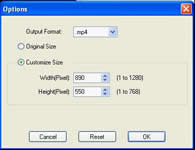 |
|
- Select the targeting folder and process the task(s)---click the button of [Convert] to save mp4 file(s) in the dialog box, and click [ok] button to process the task(s). [Remove] and [Remove All] buttons could be used for removing the path(s) of swf file(s) singly and in batches separately
|
| |
 |
| |
Key features of SWF to MP4 Converter:
- SWF to MP4 Converter could run in 32-bit and 64-bit windows 98/ME/NT/2000/XP/Vista/2008/7 systems with flash plug-in
- Convert flash to mp4--swf to mp4 in batches during one process
- Preview swf file(s) and adjust the preview screen flexibly
- Support one key reset of properties
- Support setting the width and height of mp4 file(s) flexibly
|
| |
| |
|
|

