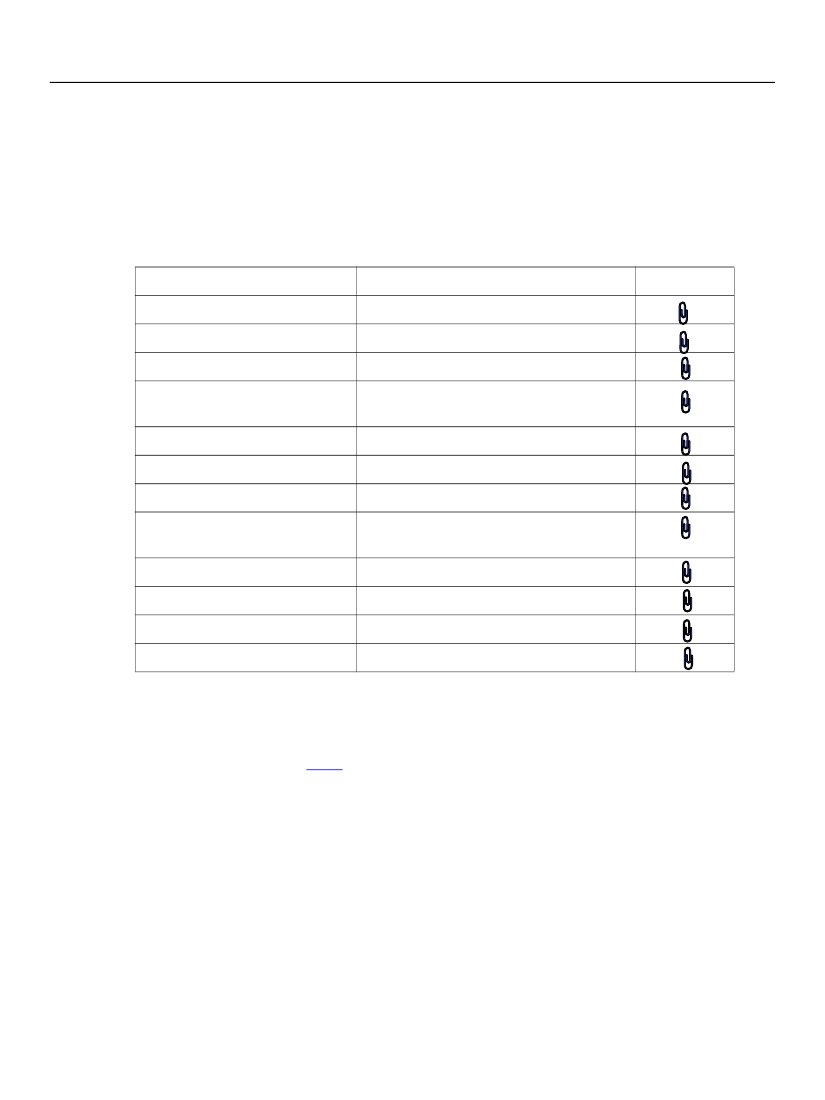
XFA Specification
Chapter D, Schemas
About the Schemas
980
Extracting the Schemas
The schemas are attached as PDF file attachments in the table below. To extract a schema using Acrobat
right-click on the comment symbol and select "Save embedded file to disc..." from the context menu. Save
each file using the supplied name. The files must all be in the same directory. The XDP schema
xdp.rng
is
the outermost XFA schema. It incorporates all of the other schemas in the set by reference using their
filenames.
.
File
config.rng
connectionset.rng
data.rng
dataDescription.rng
localeset.rng
pdf.rng
sourceset.rng
stylesheet.rng
template.rng
xdp.rng
xfdf.rng
xmldsig-core-schema.rng
Description
configuration
connections to web services
user data portion of the dataSets packet
data description portion of the dataSets
packet
locale definitions
accompanying PDF
connections to databases
XSLT stylesheet(s) for custom
transformation of data and/or the template
template
container for everything else
annotations
signing control
Attachment
Using the Schemas to Validate an XFA Document
The validator usually used for RNG is Jing. Jing is written in java. You can download Jing from the location
given in the bibliography as
[JING].
To validate an XDP file, start Jing on the command line with the
command
java jing xdp.rng
myfile.xdp
Note:
The XDP schema allows it to contain arbitray custom packets as child elements. The validation
accepts any and all such packets. However if a packet matches one of the types declared in any of
the schemas then the content of that packet is validated against that schema.
Using the Schemas to Generate an XFA Document
RNG is not a generative grammar. The
interleave
operator does not determine an order for the
elements it governs. By contrast XML-Schema is deliberately more restrictive than RNG so that it can be
used to generate new documents. There is a program for creating a schema in XML-Schema format
automatically from the RNG schema, however in order to accomplish this the program "freezes" the
document order of the RNG schema into the order of child elements in the XML-Schema schema. Hence