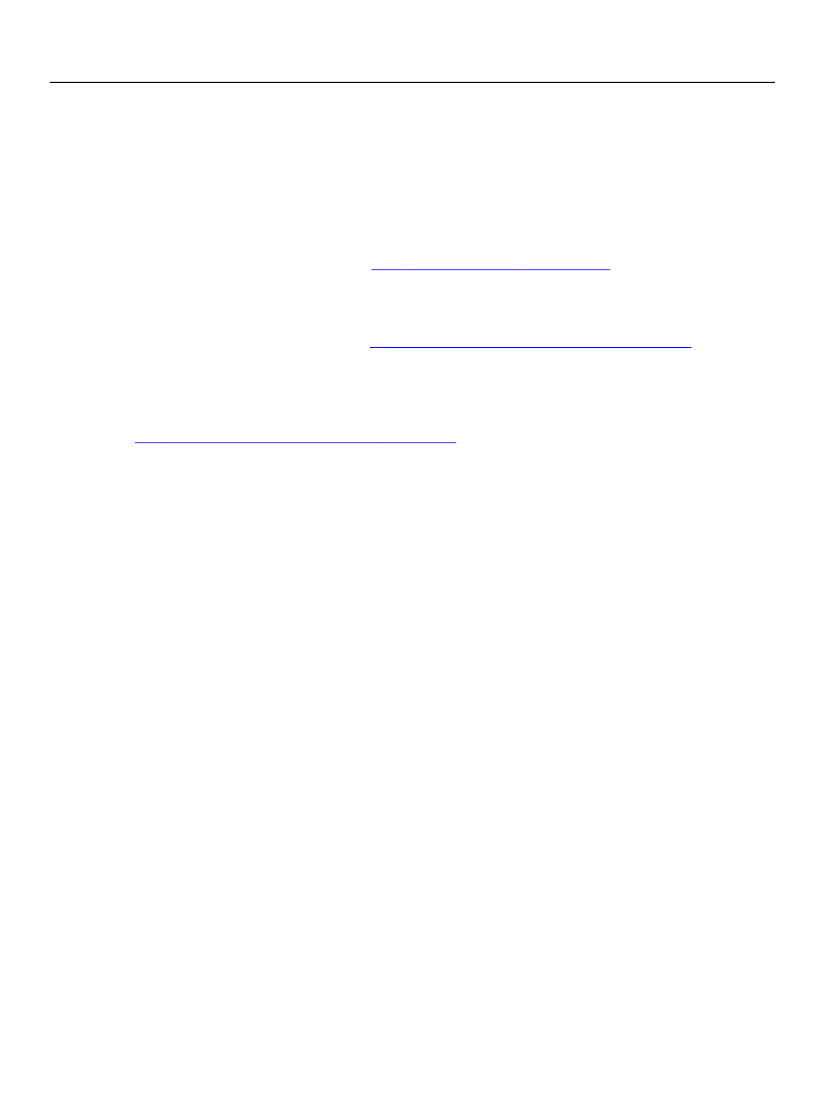
XFA Specification
New XFA Template Features
966
New XFA Template Features
Container Properties
Form fragments, version 2.4
Almost any object in the template can now be used as a prototype for other objects. In addition
prototypes may be located in external templates accessed via URI. Hence any accessible template may
supply prototypes for other templates.
See “Defining Prototypes” on page 193.
Bar code encryption, version 2.4
Barcode data can be encrypted using a public key before rendering as a barcode. This makes it possible to
transfer confidential data via facsimile.
See “Special Processing of Barcode Data” on page 49.
Barcode character encoding, version 2.4
Barcode data can be translated into a specified character encoding, as opposed to always being encoded
as UTF-8 serialized Unicode. In particular QRCode barcodes can use the customary Shift-JIS character set.
See “Special Processing of Barcode Data” on page 49.
Exclusion group element’s capability expanded, version 2.1
The exclusion group container element (exclGroup) now most of the same characteristics as the field
container element. For example, exclusion group may now contain the properties event, connect, validate,
and calculate.
Previously, an exclusion group was simply a logical grouping of fields.
Hide/reveal containers depending on relevance, version 2.1
All containers now include an attribute that can result in the container being excluded from the form if it is
not relevant to the current form view. For example, this capability can automatically cause the form to
reformat itself, depending on whether the form is being viewed online or printed.
Growable containers, version 2.1
Certain types of containers may be defined as growable along one or both axes. The extent to which the
container can grow or shrink is defined by a size range. Whether the container grows within the given
range is driven by the size of the data provided.
Paragraph formatting, version 2.1
Paragraph formatting instructions may be associated with any of the elements that contain displayable
text. Such instructions include horizontal and verticle alignment, line spacing, and margins.
Barcode formatting, version 2.1
A container may now specify that its data should be displayed as a barcode, rather than as text.
Image aspect, version 2.1
The aspect of an image may be retained as the size of its host container changes. That is, if a container
grows or shrinks, the image it contains may be grown or shrunk or may remain unchanged.