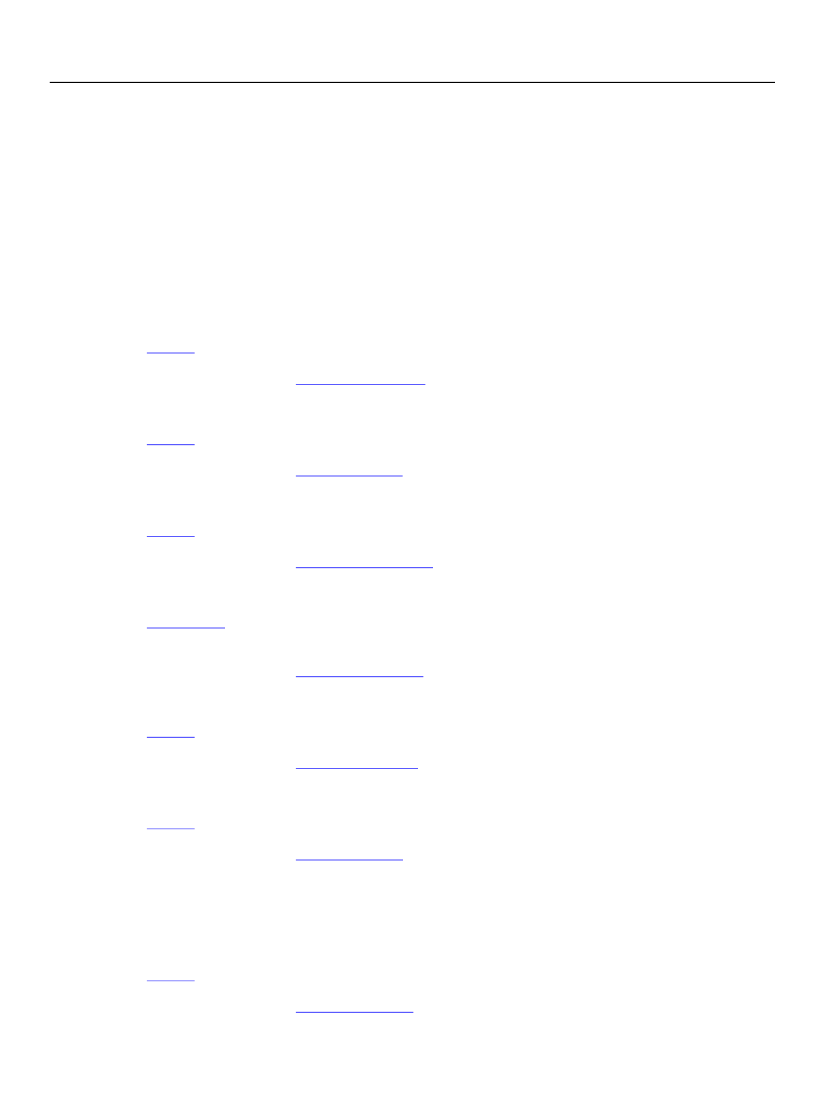
XFA Specification
Chapter 15, Template Specification
Template Reference
558
Usually a check box is presented as a rectangle that contains a check mark when it is selected and is empty
when deselected. However a check box can have three states, often represented by a check mark, a cross,
and emptiness. A radio button can only have two states, which are often presented as a circle that is filled
(or "illuminated") when the button is selected and empty when deselected.
A field with a checkBox user interface can have at most one items child. The items list can have at most
three values. The first value in the list is the "on" value, that is the value taken when the button or box is
selected. If there is a second value, it is the "off" value, that is the value taken when the button or box is
deselected. If there is a third value, it is the "neutral" value, that is the value taken when the check box is
empty. If a third value is provided for a radio button it is ignored. When the second or third value is not
provided it defaults to the null string.
The boolean child
A
content
For more information see "The
The date child
A
content
For more information see "The
The dateTime child
A
content
For more information see "The
The decimal child
A
content type
element that describes a single unit of data content representing a number with a fixed
number of digits after the decimal.
For more information see "The
The exData child
A
content
For more information see "The
The float child
A
content
For more information see "The
The id property
A unique identifier that may be used to identify this element as a target.
The image child
A
content
For more information see "The