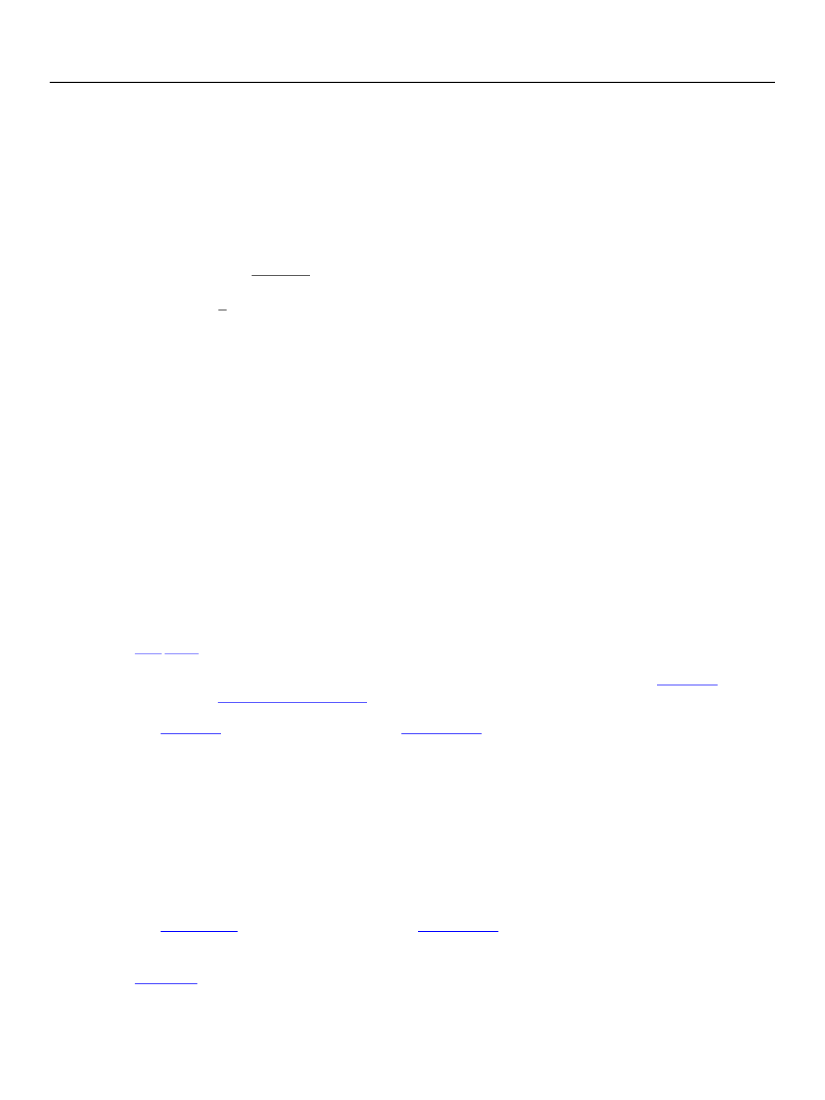
XFA Specification
Chapter 15, Template Specification
Template Reference
557
The items element
An element that supplies a set of values for a choice list or a check button.
<items
Properties:
id="xml-id"
name="xml-id"
presence="visible
|
invisible
|
hidden"
ref="cdata"
save="0
|
1"
use="cdata"
usehref="cdata"
>
Children:
<boolean>
[0..n]
<date>
[0..n]
<dateTime>
[0..n]
<decimal>
[0..n]
<exData>
[0..n]
<float>
[0..n]
<image>
[0..n]
<integer>
[0..n]
<text>
[0..n]
<time>
[0..n]
</items>
The items element is used within the following other elements:
field proto
This element has two different meanings depending upon whether is interpreted by a
choice list
interface or a
check box / radio button
user interface.
The
choice list
user interface, its containing
field element
together to provide a set of choices and control the value that gets stored in the field.
The choice list presents the user with a set of choices. The object displayed for each choice (for example a
text string) is generated from one content element which is a child of an items element. If there is only one
items element that is a child of the field then the displayed object is copied into the field when the
end-user selects that object.
However there can be two items element within a choice list field. If there are two items elements one
contains the set of objects to be displayed and the other contains the corresponding set of values to be
saved into the field. The items element containing the set of values to be saved must be flagged as such.
The
checkButton
user interface, its containing
field element
together to provide a single radio button or check box and control the value that gets stored in the field.
(Mutually exclusive sets of check boxes or radio buttons are created by grouping these fields inside an
exclGroup