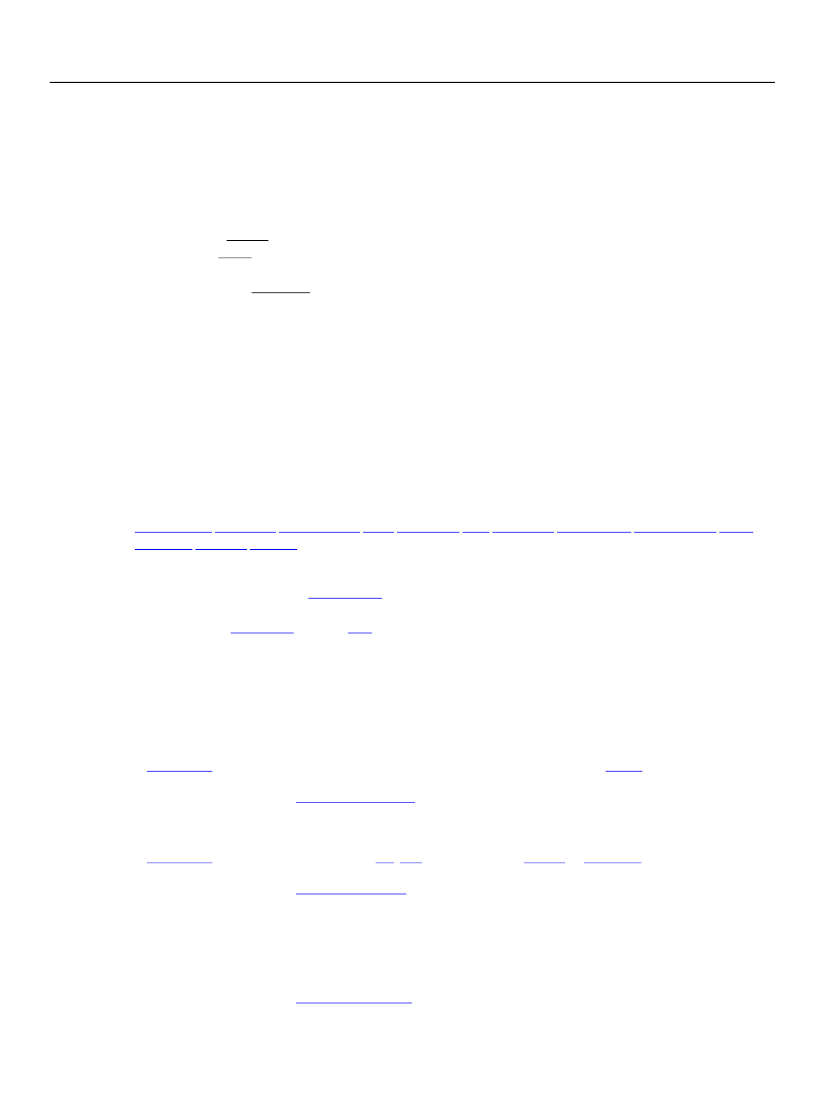
XFA Specification
Chapter 15, Template Specification
Template Reference
448
The border element
A box model element that describes the border surrounding an object.
<border
Properties:
break="close
|
open"
hand="even
|
left
|
right"
id="xml-id"
presence="visible
|
invisible
|
hidden"
relevant="cdata"
use="cdata"
usehref="cdata"
>
<corner>
[0..4]
<edge>
[0..4]
<extras>
[0..1]
<fill>
[0..1]
<margin>
[0..1]
</border>
The border element is used within the following other elements:
checkButton choiceList dateTimeEdit draw exclGroup field imageEdit numericEdit passwordEdit proto
signature subform textEdit
The edges of a border are rendered in a clockwise fashion, starting from the top left corner. This has
implications for the border's
handedness.
In particular, a left-handed stroke will appear immediately
outside the rectangle's edge, while a right-handed edge will appear immediately inside. Such behavior is
consistent with
rectangles,
but not
arcs.
The break property
(DEPRECATED) An element that describes the constraints on moving to a new page or content area before
or after rendering an object.
The corner property
A
formatting
element that describes the appearance of a vertex between two
edges
For more information see "The
The edge property
A
formatting
element that describes an
arc, line,
or one side of a
border
or
rectangle.
For more information see "The
The extras property
An enclosure around one or more sets of custom properties. The content of this element may be used by
custom applications.
For more information see "The