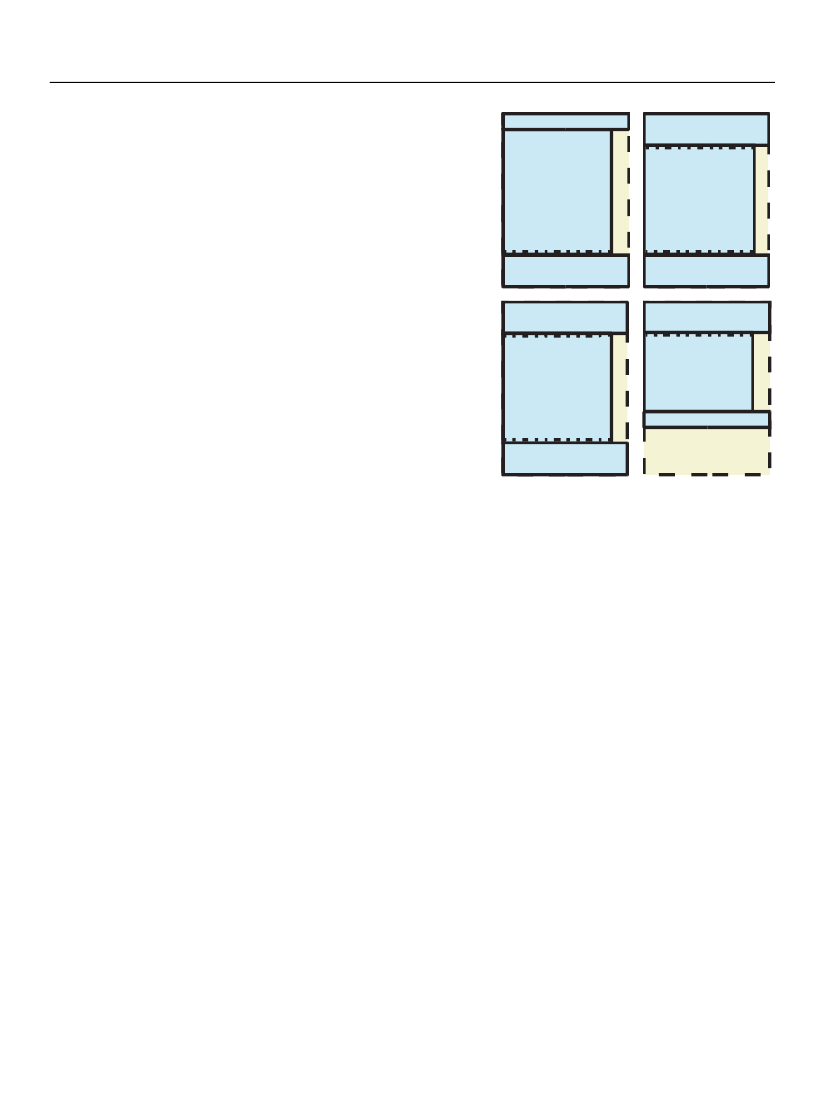
XFA Specification
Chapter 7, Layout for Growable Objects
Tables
254
After merging field
F
holds a large amount of text. The
result is shown at right. The bookend header named
Title
, containing “Wheel Invented”, has been laid down
before the first fragment of
F
. The bookend trailer named
Source
, containing “oldnews.com”, has been laid down
after the last fragment of
F
. In addition the overflow
trailer
Y
“(continued in next column)” and the overflow
leader
X
“(continued from previous column)” have been
inserted wherever
F
has flowed across containers.
Wheel Invented
(continued from
previous column)
first fragment
of field F
A
second
fragment of
field F
B
(continued in next
column)
(continued from
previous column)
(continued in next
column)
(continued from
previous column)
last fragment
of field F
- oldnews.com
third fragment
of field F
C
(continued in next
column)
contentArea D
Combined bookend and overflow
leaders and trailers
Tables
The layout process can automatically arrange layout objects into aligned rows and columns. This is
accomplished by marking subforms in the template as table or row subforms using the layout property. A
table subform represents an entire table and contains everything in the table. A row subform represents
one row of a table and contains everything in the row. A row subform can only exist inside a table subform,
although it may not be a direct child of a table subform (for example it may be a child of a subform set
which is itself a child of a table subform).
The table subform may optionally supply a list of column widths. If the list of column widths is supplied,
each width must be either a measurement or -1. A column width of -1 tells the layout processor to fit the
column to the natural width of the widest object in the column. If no list of column widths is supplied, all
column widths default to -1. Similarly the widths for any columns that are not present in the list (that is,
beyond the length of the list) default to -1.