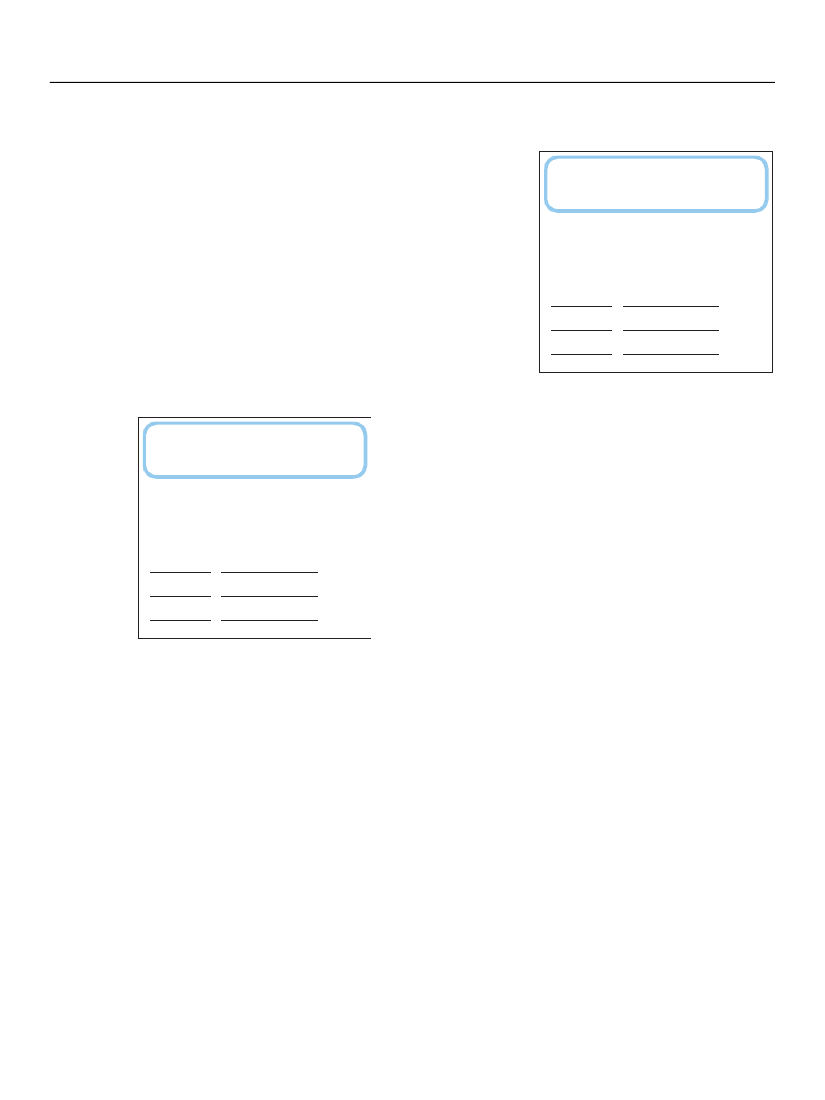
XFA Specification
Chapter 6, Template Features for Designing Forms with Repeating Sections
Forms with Repeated Fields or Subforms
200
Forms with Repeated Fields or Subforms
Static forms may have fields and/or subforms that repeat, that is,
they may have multiple fields or subforms with the same name.
This is used for lists of data. For example, consider the
membership list form which is printed as a blank (the result of an
empty merge), at right. To make subsequent illustrations easier
the form has been cut down to a bare minimum, nevertheless it
illustrates the principles.
The number of members varies from one year to the next, but
the form has a fixed number of places for members' names. (In
this example the list is reduced to three to reduce the DOM sizes,
but it could be any number.) In addition there is a date field.
When some data is merged with the form and the result is
printed, the result is shown at left.
Anytown Garden Club
2023 Anytown Road
Anytown, USA
Date
Membership List
Empty Static Form as Printed
Anytown Garden Club
2023 Anytown Road
Anytown, USA
Date
01/01/04
As shown (left), this
year the club has only two members. The complete data
document follows.
Example 6.12 Membership data for the garden club
<?xml version="1.0"?>
<Members>
<Date>01/01/04</Date>
<Member>
<First>John</First>
<Last>Brown</Last>
</Member>
<Member>
<First>Betty</First>
<Last>White</Last>
</Member>
</Members>
Membership List
John
Betty
Brown
White
Filled Static Form as Printed