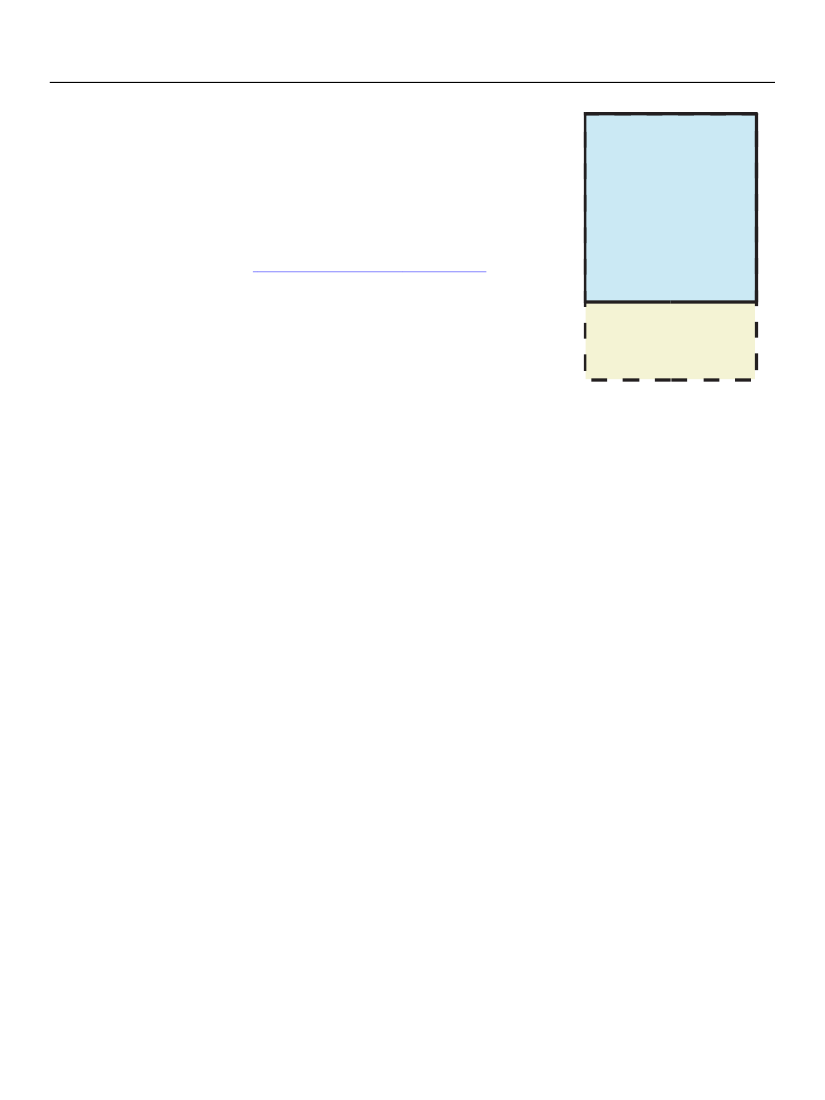
XFA Specification
Chapter 2, Template Features for Designing Static Forms
Basic Layout
61
The resulting layout incorporates the “
Preliminary.jpg
” image
as background in each instance of
pageArea A
, as shown at right.
Structural layout objects used in background content may use
either positioned or flowing layout.
Fields contained in page background are somewhat restricted
compared to ordinary fields. A field in page background can be a
container for data, but it has to be linked to the data by an explicit
data reference. See
“Explicit Data References” on page 176
information. A field in page background can have calculate and
validate scripts just as ordinary fields can.
subform C
Rotating Containers
Container elements may be rotated about their anchor point. Rotation is in degrees counter-clockwise
with respect to the default position. Angles are supplied as non-negative multiples of 90. In the following
example, the field is rotated counter-clockwise 90 degrees.
Rotating Positioned Content
The following example shows how a container is rotated:
<draw name="Draw" anchorType="topLeft"
rotate="90"
y="100.00mm" x="40.00mm" w="75.00mm" h="50.00mm">
<value>
<text>To be, or not to be: that is the question: Whether 'tis nobler in
the mind to suffer The slings and arrows of outrageous fortune, Or to
take arms against a sea of troubles, And by opposing end them?
</text>
</value>
</draw>
Pr
el
im
contentArea B
pageArea A
pageArea with background
content
in
ar
y