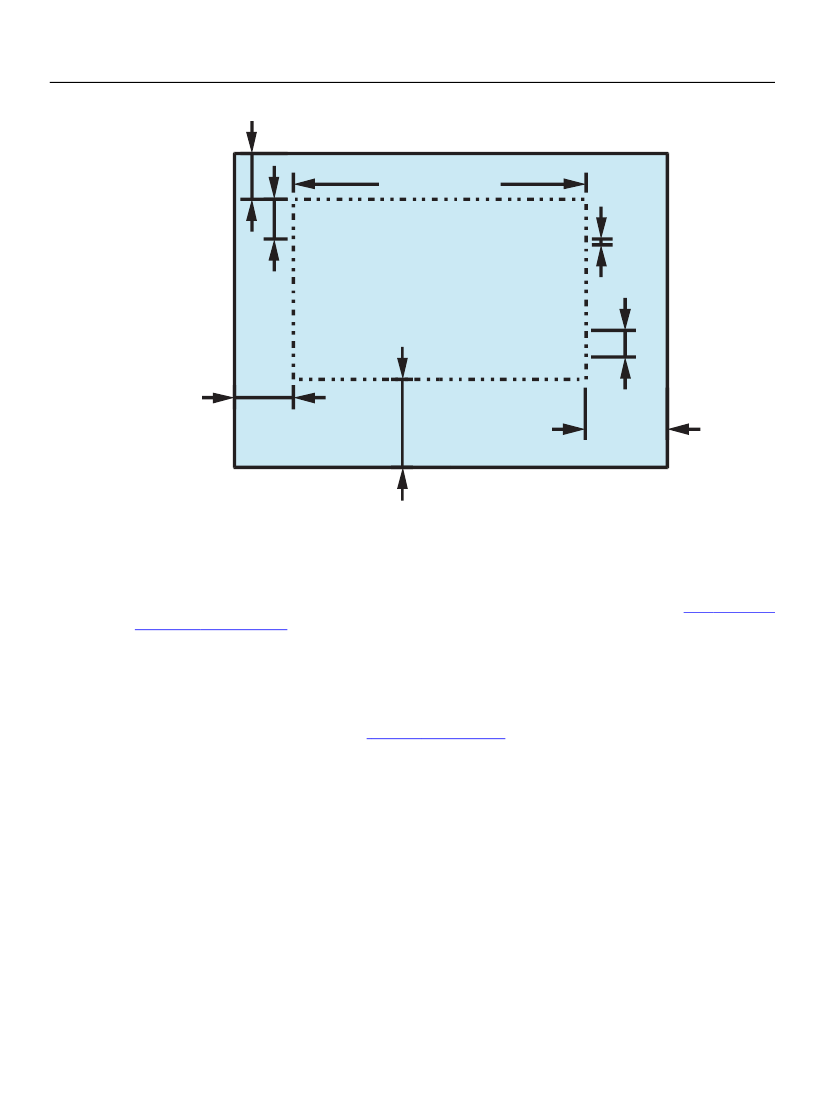
XFA Specification
Chapter 2, Template Features for Designing Static Forms
Basic Layout
55
width of longest line
top margin
is the question. Whether 'tis
nobler in the mind to bear
the slings and arrows of
outrageous fortune, or take
bottom
margin
line height
left margin
right margin
Layout quantities for a text object
Text objects which are dynamically sized may have size limits set by
minW
,
maxW
,
minH
and/or
maxH
attributes. Each of these attributes, if supplied, must be set to a measurement. If any of these limits is
supplied the layout processor applies it after the above calculation. If both a minimum and a maximum are
specified for the same object the minimum must be smaller than or equal to the maximum.
See “Growable
Containers” on page 218.
Size, Margins and Borders of Widgets
A widget is used here to refer to a simulated mechanism displayed by the user interface to enable the user
to enter or alter data. For example, a check box displayed on a monitor, which checks or unchecks in
response to a mouse click, is a widget.
“Widgets” on page 348
Size
Most widgets do not have explicit size attributes. All widgets can resize themselves to fit the containing
field; if the field or draw containing the widget has a specified size then the widget's extent grows or
shrinks to fit the imposed size. If no size is imposed on the widget it expresses its natural size. The natural
size of a widget and the factors that control it vary with the widget type.
A widget may temporarily grow to occupy a larger area of the screen while the widget has focus (like a
drop-down list). However as soon as focus is lost the widget goes back to its normal size. The table below
lists sizes for widgets when they do not have focus and also when forms including images of a widgets are
printed to hard copy. The size of a widget while it has focus is up to the implementation.
line height
To be
or not to be; that
leading