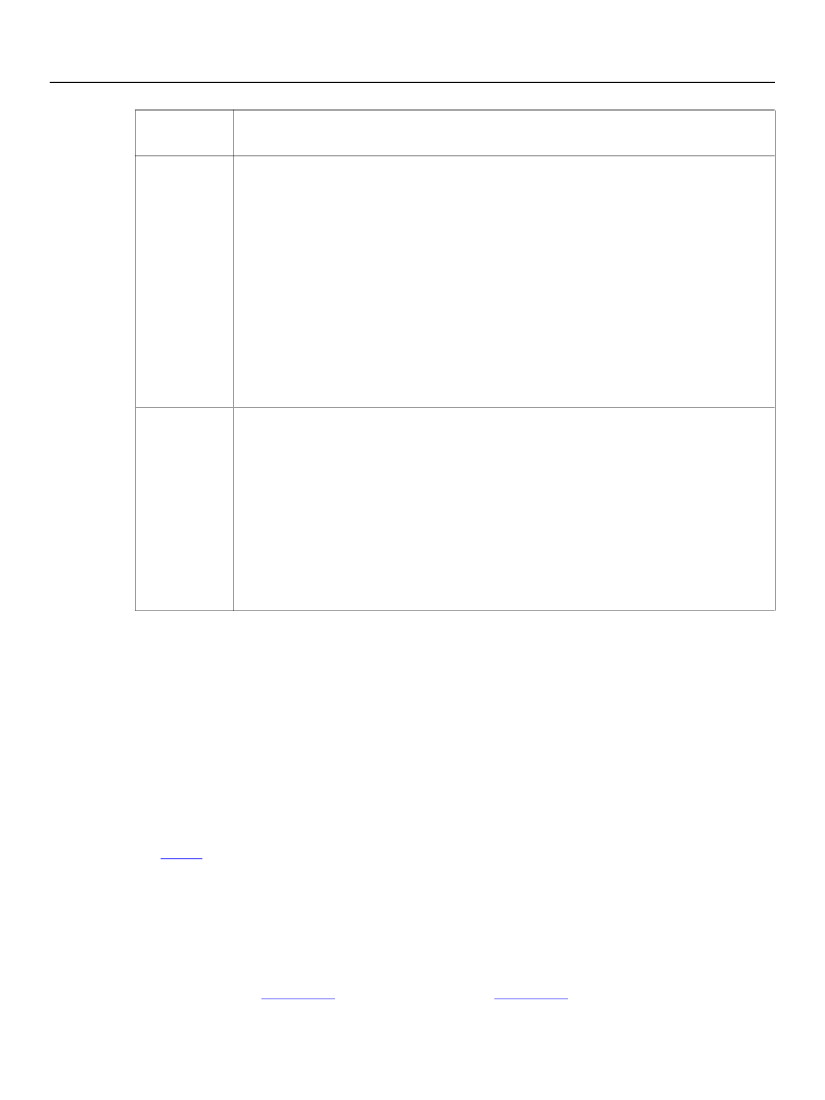
XFA Specification
Chapter 2, Template Features for Designing Static Forms
Content Types
41
Numeric
content type
decimal
Description
A sequence of decimal digits (Unicode characters U+0030 - U+0039) separated by a
single period (Unicode character U+002E) as a decimal indicator. Examples of canonical
decimal content are shown below:
+12.
1.234
.12
-123.1
In decimal content types, the number of leading digits and fractional digits may be
retained.
Note:
If a person filling out a form supplies non-conforming data for a decimal content
type, the XFA processing application may chose to automatically convert the
data into the decimal equivalent.
float
An optional leading sign (either a plus or minus, Unicode character U+002B or U+002D
respectively), followed by a sequence of decimal digits (Unicode characters U+0030 -
U+0039) separated by a single period (Unicode character U+002E) as a decimal
indicator. Examples of canonical float content are shown below:
1.33E-4
.4E3
3e4
Note:
If a person filling out a form supplies non-conforming data as the value of a
decimal content type, the XFA processing application may chose to
automatically convert the data into the float equivalent.
Absent Content
When no content is present, the content shall be interpreted as representing a null value, irrespective of
properties that specify null characteristics (
bind.nullType
).
Decimal Point (Radix Separator)
Data associated with decimal and float content types must include a decimal point. To maximize the
potential for data interchange, the decimal point is defined as '.' (Unicode character U+002E). No
thousands/grouping separator, or other formatting characters, are permitted in the data.
Images
The
image
and may accept images as data from a user or from an external source.
Note:
The image formats supported by an XFA processing is application dependent.
Background (draw) Images
Template draw elements may contain background images. Each image is embedded in the
image
element as
pcdata
(Example
2.5)
or referenced with a URI (Example
2.6).