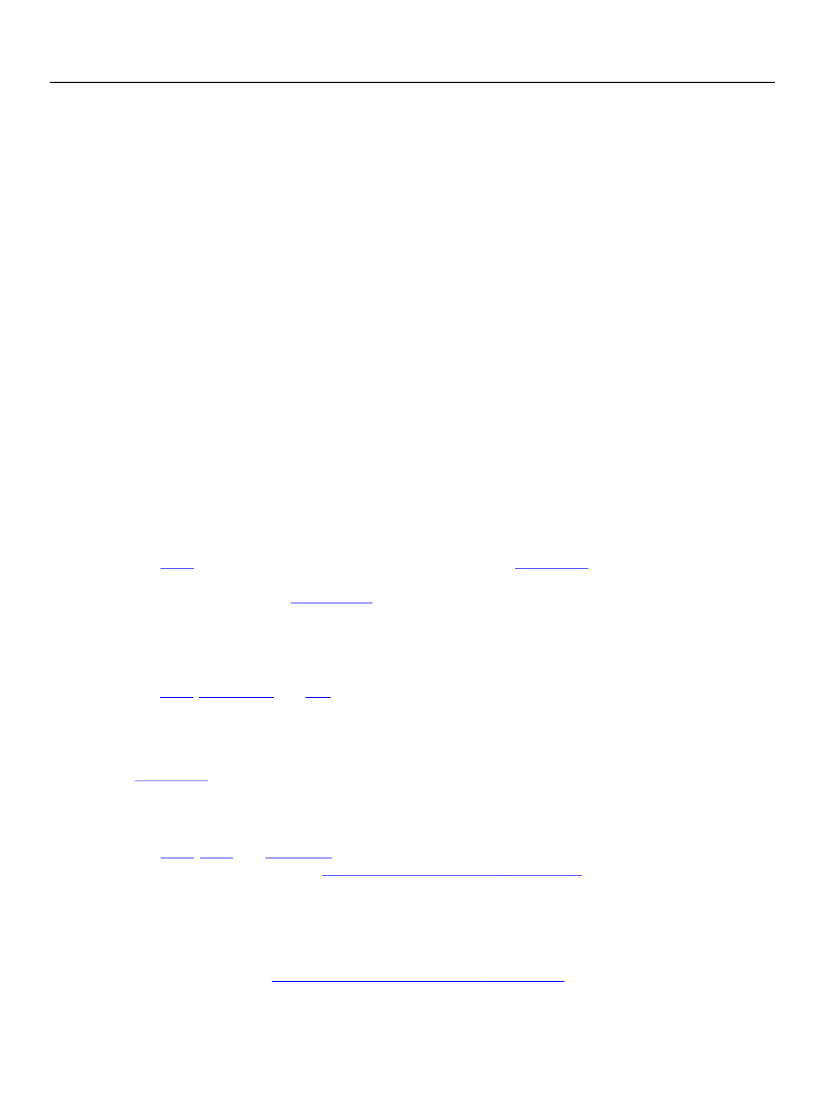
XFA Specification
Chapter 2, Template Features for Designing Static Forms
Content Types
39
<fill>
<color value="255,0,0"/>
</fill>
</arc>
</value>
</draw>
Example 2.3
Destination for user-provided data (provided during data binding)
<field y="10mm" x="10mm" w="10mm" h="10mm">
<value>
<text/>
</value>
</field>
Example 2.4
Default data, which may be replaced by user-provided data
<field y="10mm" x="10mm" w="10mm" h="10mm">
<value>
<text>
Hello, world.
</text>
</value>
</field>
Text
The
text
content type element enclose text data, as shown in
Example 2.4.
Text is any sequence of
Unicode characters. Text includes any Unicode character classified as a letter in the Basic Multilingual
Plane (BMP), described in
[Unicode-3.2].
An alphanumeric character is any Unicode character classified as
either a letter or digit in the BMP.
Lines, Rectangles, and Arcs
The
line
rectangle
arc
meaningful only within draw value elements. In contrast, field value elements should not contain line,
rectangle, or arc elements because XFA does not provide a UI widget that would allow a user to provide
such geometric shapes.
Example 2.2
provides an example of the
arc
content type element.
Date, Time, and DateTime
The
date
time
dateTime
elements enclose text content that complies with the corresponding
canonical patterns specified in
“Canonical Format Reference” on page 797.
For example, the canonical
forms for the date content type follow:
YYYY[MM[DD]]
YYYY[-MM[-DD]]
In most cases, people filling out a form will supply date, time and dateTime data in a format specific for the
locale. As described in
“Localization and Canonicalization” on page 140,
such localized forms are
converted to a canonical format before being represented as data in the form. Similarly, canonical data is
converted into a localized form before being present to the user.