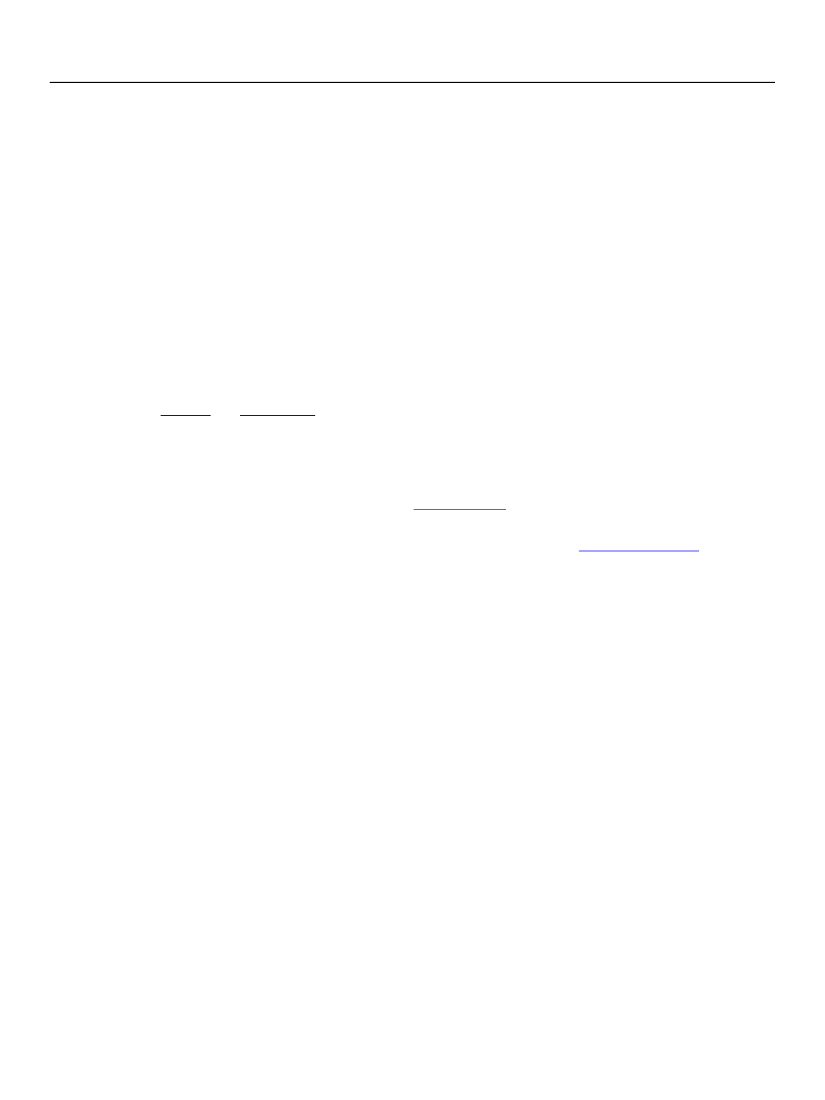
XFA Specification
Chapter 2, Template Features for Designing Static Forms
Basic Composition
35
</draw>
<draw
x="2in" y="1in" w="0.6in" h="0.8in">
<value>
<line
hand="even" slope="/">
<edge
thickness="0.2in"/>
</line>
</value>
</draw>
<draw
x="3in" y="1in" w="0.6in" h="0.8in">
<value>
<line
hand="right" slope="/">
<edge
thickness="0.2in"/>
</line>
</value>
</draw>
Handedness of Borders and Rectangles
The
border
rectangle
elements are drawn from the top-left corner, in a clockwise direction.
Therefore, a left-handed border will appear to draw immediately outside the border's path; a right-handed
border will appear to draw immediately inside the border's path; and an even-handed border will appear
to straddle the border's path. Each one of these options has some value to the form designer, who typically
designs forms with both container and border margin insets of zero:
●
Left-handed borders draw just outside the
nominal extent,
thereby graphically freeing up the entire
nominal extent for content
Right-handed borders fit within the nominal extent, ensuring that the
container element's
footprint doesn't exceed its nominal extent
Even-handed borders allow for alignment of container elements by nominal extent, without unusually
thick lines where they join
●
●
It is this last point that is of greatest use to a forms designer. If the stroked edges of a border are
even-handed, the edges will appear to spread outside the container's nominal extent by half the edge
thickness. Placing two objects with this type of border adjacent to each other will result in the common
border edge between the two objects, appearing to have the same width as all the other edges — this is
very common in traditional form composition.
If the border had been right-handed causing the stroked edges to be rendered completely inside the
nominal extent, or left-handed causing the stroked edges to be rendered completely outside the nominal
extent, there would appear to be a doubly thick border between the two objects.
This effect of handedness on adjacent bordered objects is illustrated by the following diagram: