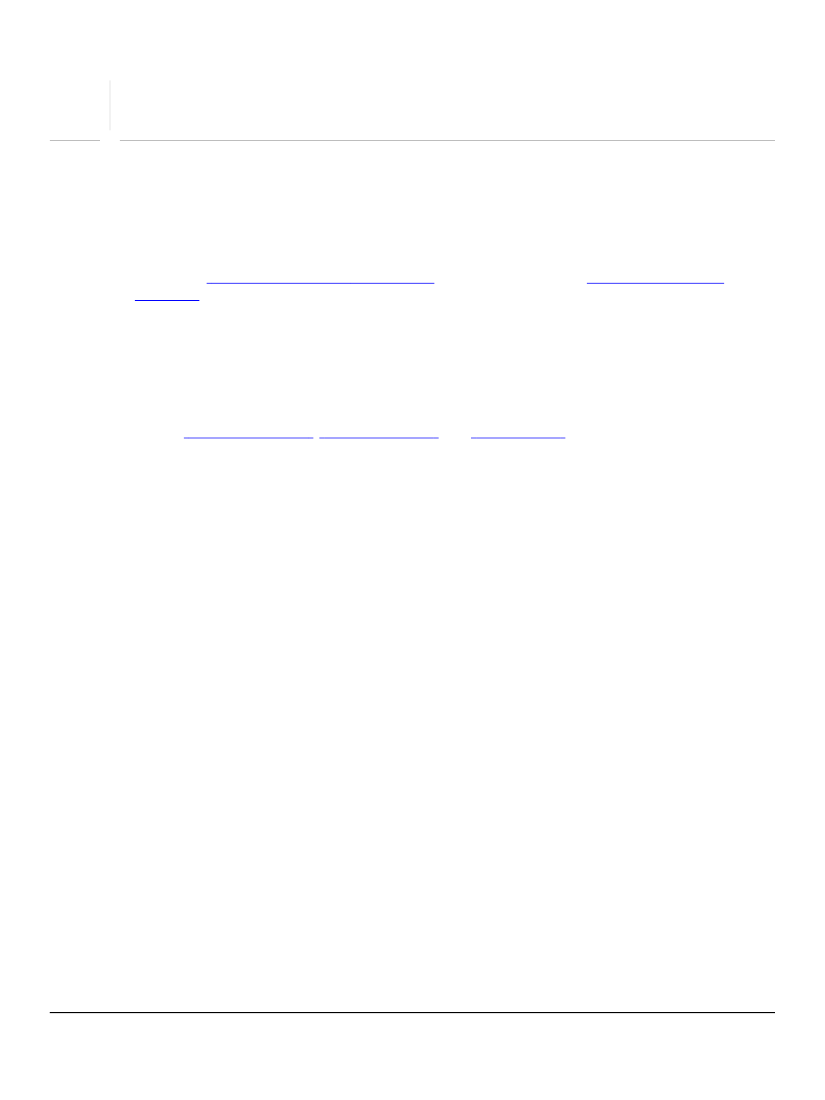
2
Template Features for Designing Static Forms
This chapter describes the template features used to create static forms. Such forms have a fixed
appearance, maintaining the same layout, regardless of the data entered in them.
This chapter provides a basic description of the forms represented by XFA templates. It is intended for use
by form designers and others who do not need to understand the more detailed processing guidelines of
XFA forms. Accordingly, this chapter uses the terms
elements
and
attributes
to describe template entities,
as does the
“Template Specification” on page 418.
Subsequent chapters in
Part 1: XFA Processing
Guidelines
objects
and
properties
to describe such entities. This shift in terminology reflects a
transition to describing processing guidelines relative to XML Document Object Model (DOM)
representations of an XFA form.
Form Structural Building Blocks
This section describes the most significant XFA elements and their relationships. Such elements fall in the
groups:
“Container Elements”, “Content Elements”,
and
“User Interface”.
These groups are defined in the
XFA template grammar.
A form is composed of objects the user perceives as the form content, such as the graphical and textual
content that is part of the static form design, as well as the content present in the fields typically provided
by a user. These content elements are arranged within the template coordinate space and presented to
the user by enclosing the content within container elements such as draw, field, area, or subform
elements.
The end user, while very aware of a form's interactive content, generally doesn't make a distinction
between that content and the field that houses it. However, the distinction is important to the form
designer. Content elements tend to be concerned with data-related issues, such as data type and
limitations. In contrast, container elements are concerned with presentation and interaction.
The following figure illustrates the relationship between container elements, content elements, and UI
elements.
25